Cómo cargar un archivo html local en UIWebView
Estoy intentando cargar un archivo html en mi UIWebView pero no funcionará. Esta es la etapa: Tengo una carpeta llamada html_files en mi proyecto. Luego creé una vista web en interface builder y le asigné un outlet en ViewController. Este es el código que estoy usando para anexar el archivo html:
-(void)viewDidLoad
{
NSString *htmlFile = [[NSBundle mainBundle] pathForResource:@"sample" ofType:@"html" inDirectory:@"html_files"];
NSData *htmlData = [NSData dataWithContentsOfFile:htmlFile];
[webView loadData:htmlData MIMEType:@"text/html" textEncodingName:@"UTF-8" baseURL:[NSURL URLWithString:@""]];
[super viewDidLoad];
}
Eso no funcionará y el UIWebView está en blanco. Agradecería un poco de ayuda.
17 answers
Probablemente sea mejor usar NSString y cargar el documento html de la siguiente manera:
Objective-C
NSString *htmlFile = [[NSBundle mainBundle] pathForResource:@"sample" ofType:@"html"];
NSString* htmlString = [NSString stringWithContentsOfFile:htmlFile encoding:NSUTF8StringEncoding error:nil];
[webView loadHTMLString:htmlString baseURL: [[NSBundle mainBundle] bundleURL]];
Swift
let htmlFile = NSBundle.mainBundle().pathForResource("fileName", ofType: "html")
let html = try? String(contentsOfFile: htmlFile!, encoding: NSUTF8StringEncoding)
webView.loadHTMLString(html!, baseURL: nil)
Swift 3 tiene pocos cambios:
let htmlFile = Bundle.main.path(forResource: "intro", ofType: "html")
let html = try? String(contentsOfFile: htmlFile!, encoding: String.Encoding.utf8)
webView.loadHTMLString(html!, baseURL: nil)
¿Lo intentaste?
Compruebe también que el recurso fue encontrado por la llamada pathForResource:ofType:inDirectory.
Warning: date(): Invalid date.timezone value 'Europe/Kyiv', we selected the timezone 'UTC' for now. in /var/www/agent_stack/data/www/ajaxhispano.com/template/agent.layouts/content.php on line 61
2017-04-04 04:35:09
EDITAR 2016-05-27 - loadRequest expone " una vulnerabilidad universal de Scripting entre sitios." Asegúrese de poseer cada activo que cargue. Si carga un script malo, puede cargar lo que quiera.
Si necesita enlaces relativos para trabajar localmente, use esto:
NSURL *url = [[NSBundle mainBundle] URLForResource:@"my" withExtension:@"html"];
[webView loadRequest:[NSURLRequest requestWithURL:url]];
El paquete buscará todos los subdirectorios del proyecto para encontrar my.html. (la estructura de directorios se aplana en el tiempo de compilación)
Si my.html tiene la etiqueta <img src="some.png">, la vista web cargará some.png de tu proyecto.
Warning: date(): Invalid date.timezone value 'Europe/Kyiv', we selected the timezone 'UTC' for now. in /var/www/agent_stack/data/www/ajaxhispano.com/template/agent.layouts/content.php on line 61
2016-05-27 20:52:53
De esta manera puede cargar el archivo html que está en sus activos de proyecto(bundle) a WebView.
UIWebView *web = [[UIWebView alloc] initWithFrame:CGRectMake(0, 0, 320, 460)];
[web loadRequest:[NSURLRequest requestWithURL:[NSURL fileURLWithPath:[[NSBundle mainBundle]
pathForResource:@"test" ofType:@"html"]isDirectory:NO]]];
Puede ser que esto sea útil para usted.
Warning: date(): Invalid date.timezone value 'Europe/Kyiv', we selected the timezone 'UTC' for now. in /var/www/agent_stack/data/www/ajaxhispano.com/template/agent.layouts/content.php on line 61
2012-05-29 06:30:22
Supongo que necesitas allocate e iniciar tu webview primero::
- (void)viewDidLoad
{
NSString *htmlFile = [[NSBundle mainBundle] pathForResource:@"sample" ofType:@"html" inDirectory:@"html_files"];
NSData *htmlData = [NSData dataWithContentsOfFile:htmlFile];
webView = [[UIWebView alloc] init];
[webView loadData:htmlData MIMEType:@"text/html" textEncodingName:@"UTF-8" baseURL:[NSURL URLWithString:@""]];
[super viewDidLoad];
}
Warning: date(): Invalid date.timezone value 'Europe/Kyiv', we selected the timezone 'UTC' for now. in /var/www/agent_stack/data/www/ajaxhispano.com/template/agent.layouts/content.php on line 61
2016-06-14 15:21:47
Un simple fragmento de código de copiar y pegar:
-(void)LoadLocalHtmlFile:(NSString *)fileName onWebVu:(UIWebView*)webVu
{
[webVu loadRequest:[NSURLRequest requestWithURL:[NSURL fileURLWithPath:[[NSBundle mainBundle]pathForResource:fileName ofType:@"html"]isDirectory:NO]]];
}
Nota:
Asegúrese de que la pertenencia al destino del archivo html esté marcada de lo contrario se lanzará la siguiente excepción: -
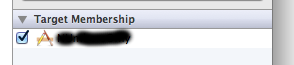
Terminación de la aplicación debido a una excepción no capturada
'NSInvalidArgumentException', reason: '*** -[NSURL initFileURLWithPath:isDirectory:]: nil string parameter'
Warning: date(): Invalid date.timezone value 'Europe/Kyiv', we selected the timezone 'UTC' for now. in /var/www/agent_stack/data/www/ajaxhispano.com/template/agent.layouts/content.php on line 61
2014-08-31 16:21:57
UIWebView *web=[[UIWebView alloc]initWithFrame:self.view.frame];
//[self.view addSubview:web];
NSString *filePath=[[NSBundle mainBundle]pathForResource:@"browser_demo" ofType:@"html" inDirectory:nil];
[web loadRequest:[NSURLRequest requestWhttp://stackoverflow.com/review/first-postsithURL:[NSURL fileURLWithPath:filePath]]];
Warning: date(): Invalid date.timezone value 'Europe/Kyiv', we selected the timezone 'UTC' for now. in /var/www/agent_stack/data/www/ajaxhispano.com/template/agent.layouts/content.php on line 61
2013-04-17 13:03:14
Para Swift 3 y Swift 4:
let htmlFile = Bundle.main.path(forResource: "name_resource", ofType: "html")
let html = try! String(contentsOfFile: htmlFile!, encoding: String.Encoding.utf8)
self.webView.loadHTMLString(html, baseURL: nil)
Warning: date(): Invalid date.timezone value 'Europe/Kyiv', we selected the timezone 'UTC' for now. in /var/www/agent_stack/data/www/ajaxhispano.com/template/agent.layouts/content.php on line 61
2017-09-26 22:24:24
Puede ser que su archivo HTML no soporte la codificación UTF-8, porque el mismo código funciona para mí.
O u puede también estas líneas de código:
NSString *htmlFile = [[NSBundle mainBundle] pathForResource:@"Notes For Apple" ofType:@"htm" inDirectory:nil];
NSString* htmlString = [NSString stringWithContentsOfFile:htmlFile encoding:NSUTF8StringEncoding error:nil];
[WebView loadHTMLString:htmlString baseURL:nil];
Warning: date(): Invalid date.timezone value 'Europe/Kyiv', we selected the timezone 'UTC' for now. in /var/www/agent_stack/data/www/ajaxhispano.com/template/agent.layouts/content.php on line 61
2012-02-21 11:34:04
Aquí la forma en que funciona el archivo HTML con Jquery.
_webview=[[UIWebView alloc]initWithFrame:CGRectMake(0, 0, 320, 568)];
[self.view addSubview:_webview];
NSString *filePath=[[NSBundle mainBundle]pathForResource:@"jquery" ofType:@"html" inDirectory:nil];
NSLog(@"%@",filePath);
NSString *htmlstring=[NSString stringWithContentsOfFile:filePath encoding:NSUTF8StringEncoding error:nil];
[_webview loadRequest:[NSURLRequest requestWithURL:[NSURL fileURLWithPath:filePath]]];
or
[_webview loadHTMLString:htmlstring baseURL:nil];
Puede usar cualquiera de las solicitudes para llamar al archivo HTML en su UIWebView
Warning: date(): Invalid date.timezone value 'Europe/Kyiv', we selected the timezone 'UTC' for now. in /var/www/agent_stack/data/www/ajaxhispano.com/template/agent.layouts/content.php on line 61
2012-11-21 06:29:33
Asegúrese de que "html_files" es un directorio en el paquete principal de su aplicación, y no solo un grupo en Xcode.
Warning: date(): Invalid date.timezone value 'Europe/Kyiv', we selected the timezone 'UTC' for now. in /var/www/agent_stack/data/www/ajaxhispano.com/template/agent.layouts/content.php on line 61
2013-03-16 09:32:59
Una nueva forma de hacer esto usando swift. El UIWebView ya no existe y WKWebView es la nueva clase para cargar páginas web, lo que garantiza las características de Safari a la vista web.
import WebKit
let preferences = WKPreferences()
preferences.javaScriptCanOpenWindowsAutomatically = false
let configuration = WKWebViewConfiguration()
configuration.preferences = preferences
let webView = WKWebView(frame: self.view.bounds, configuration: configuration)
let request = NSURLRequest(URL: NSURL(string: "http://nshipster.com"))
webView.loadRequest(request)
Warning: date(): Invalid date.timezone value 'Europe/Kyiv', we selected the timezone 'UTC' for now. in /var/www/agent_stack/data/www/ajaxhispano.com/template/agent.layouts/content.php on line 61
2014-06-11 09:22:02
Swift iOS:
// get server url from the plist directory
var htmlFile = NSBundle.mainBundle().pathForResource("animation_bg", ofType: "html")!
var htmlString = NSString(contentsOfFile: htmlFile, encoding: NSUTF8StringEncoding, error: nil)
self.webView.loadHTMLString(htmlString, baseURL: nil)
Warning: date(): Invalid date.timezone value 'Europe/Kyiv', we selected the timezone 'UTC' for now. in /var/www/agent_stack/data/www/ajaxhispano.com/template/agent.layouts/content.php on line 61
2015-02-20 11:07:19
[[NSBundle mainBundle] pathForResource:@"marqueeMusic" ofType:@"html"];
Puede ser tarde, pero si el archivo de pathForResource es nil debe agregar que en el Build Phases > Copy Bundle Resources.
Warning: date(): Invalid date.timezone value 'Europe/Kyiv', we selected the timezone 'UTC' for now. in /var/www/agent_stack/data/www/ajaxhispano.com/template/agent.layouts/content.php on line 61
2017-02-07 06:47:39
Aquí está Swift 3:
if let htmlFile = Bundle.main.path(forResource: "aa", ofType: "html"){
do{
let htmlString = try NSString(contentsOfFile: htmlFile, encoding:String.Encoding.utf8.rawValue )
messageWebView.loadHTMLString(htmlString as String, baseURL: nil)
}
catch _ {
}
}
Warning: date(): Invalid date.timezone value 'Europe/Kyiv', we selected the timezone 'UTC' for now. in /var/www/agent_stack/data/www/ajaxhispano.com/template/agent.layouts/content.php on line 61
2016-10-20 03:11:44
if let htmlFile = NSBundle.mainBundle().pathForResource("aa", ofType: "html"){
do{
let htmlString = try NSString(contentsOfFile: htmlFile, encoding:NSUTF8StringEncoding )
webView.loadHTMLString(htmlString as String, baseURL: nil)
}
catch _ {
}
}
Warning: date(): Invalid date.timezone value 'Europe/Kyiv', we selected the timezone 'UTC' for now. in /var/www/agent_stack/data/www/ajaxhispano.com/template/agent.layouts/content.php on line 61
2015-12-29 07:25:22
En Swift 2.0, la respuesta de @user478681 podría verse así:
let HTMLDocumentPath = NSBundle.mainBundle().pathForResource("index", ofType: "html")
let HTMLString: NSString?
do {
HTMLString = try NSString(contentsOfFile: HTMLDocumentPath!, encoding: NSUTF8StringEncoding)
} catch {
HTMLString = nil
}
myWebView.loadHTMLString(HTMLString as! String, baseURL: nil)
Warning: date(): Invalid date.timezone value 'Europe/Kyiv', we selected the timezone 'UTC' for now. in /var/www/agent_stack/data/www/ajaxhispano.com/template/agent.layouts/content.php on line 61
2015-11-04 17:21:34
Poner todos los archivos (html y recursos)en un directorio (para mi "manual"). A continuación, arrastre y suelte el directorio a XCode, sobre "Archivos de soporte". Debe marcar las opciones "Copiar elementos si es necesario" y "Crear referencias de carpeta". A continuación, escriba un código simple:
NSURL *url = [[NSBundle mainBundle] URLForResource:@"manual/index" withExtension:@"html"];
[myWebView loadRequest:[NSURLRequest requestWithURL:url]];
Atención a @"manual/index", manual es el nombre de mi directorio!!
Es todo!!!! Perdón por mi mal inglés...
=======================================================================
Hola desde Costa Rica. Ponga los archivos (html y demás recursos) en un directorio (en mi caso lo llamé manual), luego, arrastre y suelte en XCode, sobre "Supporting Files". Usted debe seleccionar las opciones "Copy Items if needed "y"Create folder references".
NSURL *url = [[NSBundle mainBundle] URLForResource:@"manual/index" withExtension:@"html"];
[myWebView loadRequest:[NSURLRequest requestWithURL:url]];
Presta atención a @"manual/index", manual es el nombre de mi directorio!!
Warning: date(): Invalid date.timezone value 'Europe/Kyiv', we selected the timezone 'UTC' for now. in /var/www/agent_stack/data/www/ajaxhispano.com/template/agent.layouts/content.php on line 61
2017-10-27 09:28:43
