Cómo filtrar aplicaciones específicas para la intent de ENVÍO DE ACCIONES (y establecer un texto diferente para cada aplicación)
¿Cómo puedes filtrar aplicaciones específicas cuando usas la intent ACTION_SEND? Esta pregunta se ha hecho de varias maneras, pero no he sido capaz de reunir una solución basada en las respuestas dadas. Espero que alguien pueda ayudar. Me gustaría proporcionar la capacidad de compartir dentro de una aplicación. Siguiendo El consejo del desarrollador de Android Alexander Lucas, preferiría hacerlo usando intents y no usando las API de Facebook/Twitter.
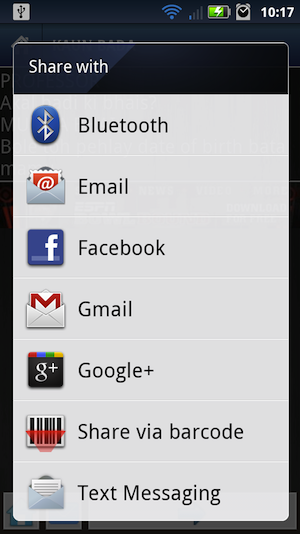
Compartir usando la intent ACTION_SEND es genial, pero el problema es (1) No quiero todas las opciones para compartir allí, prefiero limitarlas a FB, Twitter y Correo electrónico, y (2) No quiero compartir lo mismo con cada aplicación para compartir. Por ejemplo, en mi compartir de Twitter voy a incluir algunas menciones y hashtags limitados a 140 caracteres o menos, mientras que el compartir de Facebook va a incluir un enlace y una imagen de característica.
¿Es posible limitar las opciones para la intent ACTION_SEND (share)? He visto algo sobre el uso PackageManager y queryIntentActivities, pero no han sido capaces de averiguar la conexión entre el PackageManager y la intent ACTION_SEND.
O
En lugar de filtrar las aplicaciones para compartir, mi problema también podría resolverse si pudiera usar la intención ACTION_SEND para ir directamente a facebook o twitter en lugar de aparecer el cuadro de diálogo. Si ese fuera el caso, entonces podría crear mi propio diálogo y cuando hagan clic en "Facebook" crear una intención específica de Facebook y simplemente enviarlos a todos el camino a Facebook. Mismo con Twitter.
O no es posible? ¿Son las API de Facebook y Twitter la única manera?
11 answers
Que yo sepa, StackOverflow tiene muchas personas que hacen esta pregunta de varias maneras, pero nadie la ha respondido completamente todavía.
Mi especificación requería que el usuario pudiera elegir correo electrónico, twitter, facebook o SMS, con texto personalizado para cada uno. Así es como logré eso:
public void onShareClick(View v) {
Resources resources = getResources();
Intent emailIntent = new Intent();
emailIntent.setAction(Intent.ACTION_SEND);
// Native email client doesn't currently support HTML, but it doesn't hurt to try in case they fix it
emailIntent.putExtra(Intent.EXTRA_TEXT, Html.fromHtml(resources.getString(R.string.share_email_native)));
emailIntent.putExtra(Intent.EXTRA_SUBJECT, resources.getString(R.string.share_email_subject));
emailIntent.setType("message/rfc822");
PackageManager pm = getPackageManager();
Intent sendIntent = new Intent(Intent.ACTION_SEND);
sendIntent.setType("text/plain");
Intent openInChooser = Intent.createChooser(emailIntent, resources.getString(R.string.share_chooser_text));
List<ResolveInfo> resInfo = pm.queryIntentActivities(sendIntent, 0);
List<LabeledIntent> intentList = new ArrayList<LabeledIntent>();
for (int i = 0; i < resInfo.size(); i++) {
// Extract the label, append it, and repackage it in a LabeledIntent
ResolveInfo ri = resInfo.get(i);
String packageName = ri.activityInfo.packageName;
if(packageName.contains("android.email")) {
emailIntent.setPackage(packageName);
} else if(packageName.contains("twitter") || packageName.contains("facebook") || packageName.contains("mms") || packageName.contains("android.gm")) {
Intent intent = new Intent();
intent.setComponent(new ComponentName(packageName, ri.activityInfo.name));
intent.setAction(Intent.ACTION_SEND);
intent.setType("text/plain");
if(packageName.contains("twitter")) {
intent.putExtra(Intent.EXTRA_TEXT, resources.getString(R.string.share_twitter));
} else if(packageName.contains("facebook")) {
// Warning: Facebook IGNORES our text. They say "These fields are intended for users to express themselves. Pre-filling these fields erodes the authenticity of the user voice."
// One workaround is to use the Facebook SDK to post, but that doesn't allow the user to choose how they want to share. We can also make a custom landing page, and the link
// will show the <meta content ="..."> text from that page with our link in Facebook.
intent.putExtra(Intent.EXTRA_TEXT, resources.getString(R.string.share_facebook));
} else if(packageName.contains("mms")) {
intent.putExtra(Intent.EXTRA_TEXT, resources.getString(R.string.share_sms));
} else if(packageName.contains("android.gm")) { // If Gmail shows up twice, try removing this else-if clause and the reference to "android.gm" above
intent.putExtra(Intent.EXTRA_TEXT, Html.fromHtml(resources.getString(R.string.share_email_gmail)));
intent.putExtra(Intent.EXTRA_SUBJECT, resources.getString(R.string.share_email_subject));
intent.setType("message/rfc822");
}
intentList.add(new LabeledIntent(intent, packageName, ri.loadLabel(pm), ri.icon));
}
}
// convert intentList to array
LabeledIntent[] extraIntents = intentList.toArray( new LabeledIntent[ intentList.size() ]);
openInChooser.putExtra(Intent.EXTRA_INITIAL_INTENTS, extraIntents);
startActivity(openInChooser);
}
Encontré partes de cómo hacer esto en varios lugares, pero no he visto todo en un lugar en ningún otro lugar.
Tenga en cuenta que este método también oculta todas las opciones tontas que no quiero, como compartir a través de wifi y bluetooth.
Espero que esto ayude a alguien.
Editar:
En un comentario, se me pidió que explicara lo que está haciendo este código. Básicamente, está creando una intent ACTION_SEND SOLO para el cliente de correo electrónico nativo, y luego agrega otras intents al selector. Hacer la intención original específica del correo electrónico se deshace de toda la basura adicional como wifi y bluetooth, luego tomo las otras intenciones que quiero de un ACTION_SEND genérico de texto sin formato, y las adhiero antes mostrando el selector.
Cuando agarro los intentos adicionales, establezco texto personalizado para cada uno.
Edit2: Ha pasado un tiempo desde que publiqué esto, y las cosas han cambiado un poco. Si está viendo gmail dos veces en la lista de opciones, intente eliminar el manejo especial para "android.gm" como se sugiere en un comentario de @h_k a continuación.
Dado que esta respuesta es la fuente de casi todos mis puntos de reputación de stackoverflow, tengo que al menos tratar de mantenerla actualizada.
Warning: date(): Invalid date.timezone value 'Europe/Kyiv', we selected the timezone 'UTC' for now. in /var/www/agent_stack/data/www/ajaxhispano.com/template/agent.layouts/content.php on line 61
2018-03-15 11:38:08
Si desea una opción personalizada, no debe confiar en el cuadro de diálogo predeterminado proporcionado por Android para esta acción.
Lo que necesitas hacer en su lugar es desplegar el tuyo propio. Tendrá que consultar el PackageManager en qué paquetes manejan la acción que necesita y luego, en función de la respuesta, aplicar filtrado y texto personalizado.
Específicamente, eche un vistazo al método queryIntentActivities de la clase PackageManager. Construyes la intención eso lanzaría el diálogo predeterminado (la intent ACTION_SEND), lo pasaría a este método y recibirá una lista de objetos que contienen información sobre las actividades que pueden manejar esa intent. Usando eso, puedes elegir los que quieras.
Una vez que construya su lista de paquetes que desea presentar, necesita construir su propio diálogo de lista (preferiblemente una actividad con el tema de diálogo) que mostrará esa lista.
Una cosa a tener en cuenta es que es muy difícil hacer que el diálogo personalizado se parece al predeterminado. El problema es que el tema utilizado en ese diálogo es un tema interno y no puede ser utilizado por su aplicación. Puede intentar hacerlo tan similar al nativo como desee o buscar un aspecto completamente personalizado (muchas aplicaciones lo hacen como la aplicación gallery, etc.)
Warning: date(): Invalid date.timezone value 'Europe/Kyiv', we selected the timezone 'UTC' for now. in /var/www/agent_stack/data/www/ajaxhispano.com/template/agent.layouts/content.php on line 61
2012-03-18 02:44:54
Encontré una solución que funciona para mí mirando aquí (ver el tercer comentario sobre la primera respuesta). Este código busca un cliente de Twitter válido y lo utiliza para publicar el tweet. Nota: No te da una intención con los distintos clientes de Twitter y te permite elegir.
Compartir con twitter:
Intent shareIntent = findTwitterClient();
shareIntent.putExtra(Intent.EXTRA_TEXT, "test");
startActivity(Intent.createChooser(shareIntent, "Share"));
Llamando a este método:
public Intent findTwitterClient() {
final String[] twitterApps = {
// package // name - nb installs (thousands)
"com.twitter.android", // official - 10 000
"com.twidroid", // twidroid - 5 000
"com.handmark.tweetcaster", // Tweecaster - 5 000
"com.thedeck.android" }; // TweetDeck - 5 000 };
Intent tweetIntent = new Intent();
tweetIntent.setType("text/plain");
final PackageManager packageManager = getPackageManager();
List<ResolveInfo> list = packageManager.queryIntentActivities(
tweetIntent, PackageManager.MATCH_DEFAULT_ONLY);
for (int i = 0; i < twitterApps.length; i++) {
for (ResolveInfo resolveInfo : list) {
String p = resolveInfo.activityInfo.packageName;
if (p != null && p.startsWith(twitterApps[i])) {
tweetIntent.setPackage(p);
return tweetIntent;
}
}
}
return null;
}
Facebook será similar usando " com.Facebook.katana", aunque todavía no se puede establecer el texto del mensaje (obsoleto julio 2011).
Código fuente: Intento de abrir el cliente de Twitter en Android
Warning: date(): Invalid date.timezone value 'Europe/Kyiv', we selected the timezone 'UTC' for now. in /var/www/agent_stack/data/www/ajaxhispano.com/template/agent.layouts/content.php on line 61
2018-03-16 12:04:57
Pruebe esta para compartir solo tres aplicaciones: Facebook, Twitter, KakaoStory.
public void onShareClick(View v){
List<Intent> targetShareIntents=new ArrayList<Intent>();
Intent shareIntent=new Intent();
shareIntent.setAction(Intent.ACTION_SEND);
shareIntent.setType("text/plain");
List<ResolveInfo> resInfos=getPackageManager().queryIntentActivities(shareIntent, 0);
if(!resInfos.isEmpty()){
System.out.println("Have package");
for(ResolveInfo resInfo : resInfos){
String packageName=resInfo.activityInfo.packageName;
Log.i("Package Name", packageName);
if(packageName.contains("com.twitter.android") || packageName.contains("com.facebook.katana") || packageName.contains("com.kakao.story")){
Intent intent=new Intent();
intent.setComponent(new ComponentName(packageName, resInfo.activityInfo.name));
intent.setAction(Intent.ACTION_SEND);
intent.setType("text/plain");
intent.putExtra(Intent.EXTRA_TEXT, "Text");
intent.putExtra(Intent.EXTRA_SUBJECT, "Subject");
intent.setPackage(packageName);
targetShareIntents.add(intent);
}
}
if(!targetShareIntents.isEmpty()){
System.out.println("Have Intent");
Intent chooserIntent=Intent.createChooser(targetShareIntents.remove(0), "Choose app to share");
chooserIntent.putExtra(Intent.EXTRA_INITIAL_INTENTS, targetShareIntents.toArray(new Parcelable[]{}));
startActivity(chooserIntent);
}else{
System.out.println("Do not Have Intent");
showDialaog(this);
}
}
}
Warning: date(): Invalid date.timezone value 'Europe/Kyiv', we selected the timezone 'UTC' for now. in /var/www/agent_stack/data/www/ajaxhispano.com/template/agent.layouts/content.php on line 61
2014-03-13 03:40:08
Esta solución muestra una lista de aplicaciones en un cuadro de diálogo ListView que se asemeja al selector:
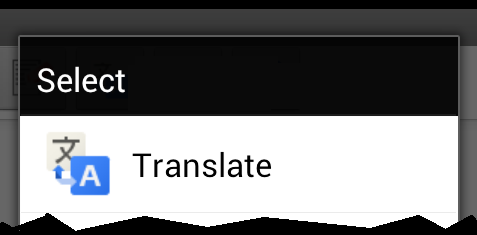
Depende de ti:
- obtenga la lista de paquetes de aplicaciones relevantes
- dado un nombre de paquete, invoque la intent correspondiente
La clase de adaptador:
import java.util.List;
import android.content.Context;
import android.content.pm.ApplicationInfo;
import android.content.pm.PackageManager;
import android.content.pm.PackageManager.NameNotFoundException;
import android.graphics.drawable.Drawable;
import android.util.TypedValue;
import android.view.View;
import android.view.ViewGroup;
import android.widget.ArrayAdapter;
import android.widget.TextView;
public class ChooserArrayAdapter extends ArrayAdapter<String> {
PackageManager mPm;
int mTextViewResourceId;
List<String> mPackages;
public ChooserArrayAdapter(Context context, int resource, int textViewResourceId, List<String> packages) {
super(context, resource, textViewResourceId, packages);
mPm = context.getPackageManager();
mTextViewResourceId = textViewResourceId;
mPackages = packages;
}
@Override
public View getView(int position, View convertView, ViewGroup parent) {
String pkg = mPackages.get(position);
View view = super.getView(position, convertView, parent);
try {
ApplicationInfo ai = mPm.getApplicationInfo(pkg, 0);
CharSequence appName = mPm.getApplicationLabel(ai);
Drawable appIcon = mPm.getApplicationIcon(pkg);
TextView textView = (TextView) view.findViewById(mTextViewResourceId);
textView.setText(appName);
textView.setCompoundDrawablesWithIntrinsicBounds(appIcon, null, null, null);
textView.setCompoundDrawablePadding((int) TypedValue.applyDimension(TypedValue.COMPLEX_UNIT_DIP, 12, getContext().getResources().getDisplayMetrics()));
} catch (NameNotFoundException e) {
e.printStackTrace();
}
return view;
}
}
Y su uso:
void doXxxButton() {
final List<String> packages = ...;
if (packages.size() > 1) {
ArrayAdapter<String> adapter = new ChooserArrayAdapter(MyActivity.this, android.R.layout.select_dialog_item, android.R.id.text1, packages);
new AlertDialog.Builder(MyActivity.this)
.setTitle(R.string.app_list_title)
.setAdapter(adapter, new DialogInterface.OnClickListener() {
public void onClick(DialogInterface dialog, int item ) {
invokeApplication(packages.get(item));
}
})
.show();
} else if (packages.size() == 1) {
invokeApplication(packages.get(0));
}
}
void invokeApplication(String packageName) {
// given a package name, create an intent and fill it with data
...
startActivityForResult(intent, rq);
}
Warning: date(): Invalid date.timezone value 'Europe/Kyiv', we selected the timezone 'UTC' for now. in /var/www/agent_stack/data/www/ajaxhispano.com/template/agent.layouts/content.php on line 61
2013-09-24 12:23:57
Puedes probar el siguiente código, funciona perfectamente.
Aquí compartimos algunas aplicaciones específicas, que son Facebook, Messenger, Twitter, Google Plus y Gmail.
public void shareIntentSpecificApps() {
List<Intent> intentShareList = new ArrayList<Intent>();
Intent shareIntent = new Intent();
shareIntent.setAction(Intent.ACTION_SEND);
shareIntent.setType("text/plain");
List<ResolveInfo> resolveInfoList = getPackageManager().queryIntentActivities(shareIntent, 0);
for (ResolveInfo resInfo : resolveInfoList) {
String packageName = resInfo.activityInfo.packageName;
String name = resInfo.activityInfo.name;
Log.d(TAG, "Package Name : " + packageName);
Log.d(TAG, "Name : " + name);
if (packageName.contains("com.facebook") ||
packageName.contains("com.twitter.android") ||
packageName.contains("com.google.android.apps.plus") ||
packageName.contains("com.google.android.gm")) {
if (name.contains("com.twitter.android.DMActivity")) {
continue;
}
Intent intent = new Intent();
intent.setComponent(new ComponentName(packageName, name));
intent.setAction(Intent.ACTION_SEND);
intent.setType("text/plain");
intent.putExtra(Intent.EXTRA_SUBJECT, "Your Subject");
intent.putExtra(Intent.EXTRA_TEXT, "Your Content");
intentShareList.add(intent);
}
}
if (intentShareList.isEmpty()) {
Toast.makeText(MainActivity.this, "No apps to share !", Toast.LENGTH_SHORT).show();
} else {
Intent chooserIntent = Intent.createChooser(intentShareList.remove(0), "Share via");
chooserIntent.putExtra(Intent.EXTRA_INITIAL_INTENTS, intentShareList.toArray(new Parcelable[]{}));
startActivity(chooserIntent);
}
}
Warning: date(): Invalid date.timezone value 'Europe/Kyiv', we selected the timezone 'UTC' for now. in /var/www/agent_stack/data/www/ajaxhispano.com/template/agent.layouts/content.php on line 61
2016-07-20 04:13:09
Gracias a @dacoinminster. Hago algunas modificaciones a su respuesta, incluidos los nombres de los paquetes de las aplicaciones populares y la clasificación de esas aplicaciones.
List<Intent> targetShareIntents = new ArrayList<Intent>();
Intent shareIntent = new Intent();
shareIntent.setAction(Intent.ACTION_SEND);
shareIntent.setType("text/plain");
PackageManager pm = getActivity().getPackageManager();
List<ResolveInfo> resInfos = pm.queryIntentActivities(shareIntent, 0);
if (!resInfos.isEmpty()) {
System.out.println("Have package");
for (ResolveInfo resInfo : resInfos) {
String packageName = resInfo.activityInfo.packageName;
Log.i("Package Name", packageName);
if (packageName.contains("com.twitter.android") || packageName.contains("com.facebook.katana")
|| packageName.contains("com.whatsapp") || packageName.contains("com.google.android.apps.plus")
|| packageName.contains("com.google.android.talk") || packageName.contains("com.slack")
|| packageName.contains("com.google.android.gm") || packageName.contains("com.facebook.orca")
|| packageName.contains("com.yahoo.mobile") || packageName.contains("com.skype.raider")
|| packageName.contains("com.android.mms")|| packageName.contains("com.linkedin.android")
|| packageName.contains("com.google.android.apps.messaging")) {
Intent intent = new Intent();
intent.setComponent(new ComponentName(packageName, resInfo.activityInfo.name));
intent.putExtra("AppName", resInfo.loadLabel(pm).toString());
intent.setAction(Intent.ACTION_SEND);
intent.setType("text/plain");
intent.putExtra(Intent.EXTRA_TEXT, "https://website.com/");
intent.putExtra(Intent.EXTRA_SUBJECT, getString(R.string.share_text));
intent.setPackage(packageName);
targetShareIntents.add(intent);
}
}
if (!targetShareIntents.isEmpty()) {
Collections.sort(targetShareIntents, new Comparator<Intent>() {
@Override
public int compare(Intent o1, Intent o2) {
return o1.getStringExtra("AppName").compareTo(o2.getStringExtra("AppName"));
}
});
Intent chooserIntent = Intent.createChooser(targetShareIntents.remove(0), "Select app to share");
chooserIntent.putExtra(Intent.EXTRA_INITIAL_INTENTS, targetShareIntents.toArray(new Parcelable[]{}));
startActivity(chooserIntent);
} else {
Toast.makeText(getActivity(), "No app to share.", Toast.LENGTH_LONG).show();
}
}
Warning: date(): Invalid date.timezone value 'Europe/Kyiv', we selected the timezone 'UTC' for now. in /var/www/agent_stack/data/www/ajaxhispano.com/template/agent.layouts/content.php on line 61
2017-01-26 12:24:27
La forma más limpia es copiar las siguientes clases: ShareActionProvider, ActivityChooserView, ActivityChooserModel. Agregue la capacidad de filtrar los intents en ActivityChooserModel y los métodos de soporte apropiados en ShareActionProvider. He creado las clases necesarias, puedes copiarlas en tu proyecto ( https://gist.github.com/saulpower/10557956 ). Esto no solo agrega la capacidad de filtrar las aplicaciones con las que desea compartir (si conoce el nombre del paquete), sino también para desactivar la historia.
private final String[] INTENT_FILTER = new String[] {
"com.twitter.android",
"com.facebook.katana"
};
@Override
public boolean onCreateOptionsMenu(Menu menu) {
MenuInflater inflater = getMenuInflater();
inflater.inflate(R.menu.journal_entry_menu, menu);
// Set up ShareActionProvider's default share intent
MenuItem shareItem = menu.findItem(R.id.action_share);
if (shareItem instanceof SupportMenuItem) {
mShareActionProvider = new ShareActionProvider(this);
mShareActionProvider.setShareIntent(ShareUtils.share(mJournalEntry));
mShareActionProvider.setIntentFilter(Arrays.asList(INTENT_FILTER));
mShareActionProvider.setShowHistory(false);
((SupportMenuItem) shareItem).setSupportActionProvider(mShareActionProvider);
}
return super.onCreateOptionsMenu(menu);
}
Warning: date(): Invalid date.timezone value 'Europe/Kyiv', we selected the timezone 'UTC' for now. in /var/www/agent_stack/data/www/ajaxhispano.com/template/agent.layouts/content.php on line 61
2014-04-12 21:44:52
Intent emailIntent = new Intent(Intent.ACTION_SENDTO,
Uri.fromParts("mailto", "[email protected]", null));
emailIntent.putExtra(Intent.EXTRA_SUBJECT, text);
startActivity(Intent.createChooser(emailIntent, "Send email..."));
Warning: date(): Invalid date.timezone value 'Europe/Kyiv', we selected the timezone 'UTC' for now. in /var/www/agent_stack/data/www/ajaxhispano.com/template/agent.layouts/content.php on line 61
2018-05-15 10:07:19
He mejorado la respuesta de @dacoinminster y este es el resultado con un ejemplo para compartir tu app:
// Intents with SEND action
PackageManager packageManager = context.getPackageManager();
Intent sendIntent = new Intent(Intent.ACTION_SEND);
sendIntent.setType("text/plain");
List<ResolveInfo> resolveInfoList = packageManager.queryIntentActivities(sendIntent, 0);
List<LabeledIntent> intentList = new ArrayList<LabeledIntent>();
Resources resources = context.getResources();
for (int j = 0; j < resolveInfoList.size(); j++) {
ResolveInfo resolveInfo = resolveInfoList.get(j);
String packageName = resolveInfo.activityInfo.packageName;
Intent intent = new Intent();
intent.setAction(Intent.ACTION_SEND);
intent.setComponent(new ComponentName(packageName,
resolveInfo.activityInfo.name));
intent.setType("text/plain");
if (packageName.contains("twitter")) {
intent.putExtra(Intent.EXTRA_TEXT, resources.getString(R.string.twitter) + "https://play.google.com/store/apps/details?id=" + context.getPackageName());
} else {
// skip android mail and gmail to avoid adding to the list twice
if (packageName.contains("android.email") || packageName.contains("android.gm")) {
continue;
}
intent.putExtra(Intent.EXTRA_TEXT, resources.getString(R.string.largeTextForFacebookWhatsapp) + "https://play.google.com/store/apps/details?id=" + context.getPackageName());
}
intentList.add(new LabeledIntent(intent, packageName, resolveInfo.loadLabel(packageManager), resolveInfo.icon));
}
Intent emailIntent = new Intent(Intent.ACTION_SENDTO, Uri.parse("mailto:"));
emailIntent.putExtra(Intent.EXTRA_SUBJECT, resources.getString(R.string.subjectForMailApps));
emailIntent.putExtra(Intent.EXTRA_TEXT, resources.getString(R.string.largeTextForMailApps) + "https://play.google.com/store/apps/details?id=" + context.getPackageName());
context.startActivity(Intent.createChooser(emailIntent, resources.getString(R.string.compartirEn)).putExtra(Intent.EXTRA_INITIAL_INTENTS, intentList.toArray(new LabeledIntent[intentList.size()])));
Tuve el mismo problema y esta solución aceptada no me ayudó, si alguien tiene el mismo problema puede usar mi fragmento de código:
// example of filtering and sharing multiple images with texts
// remove facebook from sharing intents
private void shareFilter(){
String share = getShareTexts();
ArrayList<Uri> uris = getImageUris();
List<Intent> targets = new ArrayList<>();
Intent template = new Intent(Intent.ACTION_SEND_MULTIPLE);
template.setType("image/*");
List<ResolveInfo> candidates = getActivity().getPackageManager().
queryIntentActivities(template, 0);
// remove facebook which has a broken share intent
for (ResolveInfo candidate : candidates) {
String packageName = candidate.activityInfo.packageName;
if (!packageName.equals("com.facebook.katana")) {
Intent target = new Intent(Intent.ACTION_SEND_MULTIPLE);
target.setType("image/*");
target.putParcelableArrayListExtra(Intent.EXTRA_STREAM,uris);
target.putExtra(Intent.EXTRA_TEXT, share);
target.setPackage(packageName);
targets.add(target);
}
}
Intent chooser = Intent.createChooser(targets.remove(0), "Share Via");
chooser.putExtra(Intent.EXTRA_INITIAL_INTENTS, targets.toArray(new Parcelable[targets.size()]));
startActivity(chooser);
}
Warning: date(): Invalid date.timezone value 'Europe/Kyiv', we selected the timezone 'UTC' for now. in /var/www/agent_stack/data/www/ajaxhispano.com/template/agent.layouts/content.php on line 61
2016-03-28 14:39:07