Cómo hacer un cuadro edittext en un diálogo
Estoy tratando de hacer un edittext cuadro en un cuadro de diálogo para introducir la contraseña. y cuando lo estoy haciendo no soy capaz de hacerlo. Soy un principiante en ella. Por favor, ayúdame con esto.
public class MainActivity extends Activity {
Button create, show, setting;
//String pass="admin";String password;
@Override
protected void onCreate(Bundle savedInstanceState) {
super.onCreate(savedInstanceState);
setContentView(R.layout.activity_main);
create = (Button)findViewById(R.id.amcreate);
setting = (Button)findViewById(R.id.amsetting);
show = (Button)findViewById(R.id.amshow);
//input = (EditText)findViewById(R.id.this);
setting.setVisibility(View.INVISIBLE);
create.setOnClickListener(new View.OnClickListener() {
public void onClick(View view) {
Intent myIntent1 = new Intent(view.getContext(), Create.class);
startActivityForResult(myIntent1, 0);
}
});
show.setOnClickListener(new View.OnClickListener() {
//@SuppressWarnings("deprecation")
public void onClick(final View view) {
// Creating alert Dialog with one Button
AlertDialog.Builder alertDialog = new AlertDialog.Builder(MainActivity.this);
//AlertDialog alertDialog = new AlertDialog.Builder(MainActivity.this).create();
// Setting Dialog Title
alertDialog.setTitle("PASSWORD");
// Setting Dialog Message
alertDialog.setMessage("Enter Password");
**final EditText input = new EditText(this);**
//alertDialog.setView(input);
// Setting Icon to Dialog
alertDialog.setIcon(R.drawable.key);
// Setting Positive "Yes" Button
alertDialog.setPositiveButton("YES",
new DialogInterface.OnClickListener() {
public void onClick(DialogInterface dialog,int which) {
// Write your code here to execute after dialog
Toast.makeText(getApplicationContext(),"Password Matched", Toast.LENGTH_SHORT).show();
Intent myIntent1 = new Intent(view.getContext(), Show.class);
startActivityForResult(myIntent1, 0);
}
});
// Setting Negative "NO" Button
alertDialog.setNegativeButton("NO",
new DialogInterface.OnClickListener() {
public void onClick(DialogInterface dialog, int which) {
// Write your code here to execute after dialog
dialog.cancel();
}
});
// closed
// Showing Alert Message
alertDialog.show();
}
});
Imagen
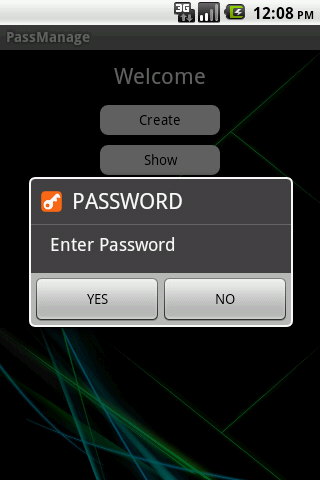
Quiero obtener como
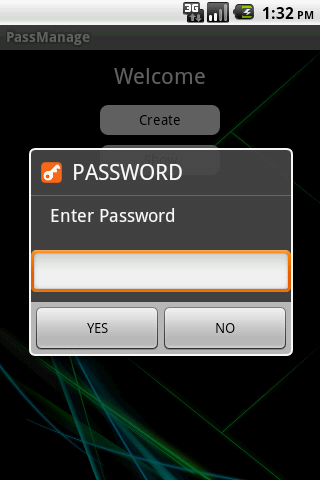
AlertDialog.Builder alertDialog = new AlertDialog.Builder(MainActivity.this);
alertDialog.setTitle("PASSWORD");
alertDialog.setMessage("Enter Password");
final EditText input = new EditText(MainActivity.this);
LinearLayout.LayoutParams lp = new LinearLayout.LayoutParams(
LinearLayout.LayoutParams.MATCH_PARENT,
LinearLayout.LayoutParams.MATCH_PARENT);
input.setLayoutParams(lp);
alertDialog.setView(input);
alertDialog.setIcon(R.drawable.key);
alertDialog.setPositiveButton("YES",
new DialogInterface.OnClickListener() {
public void onClick(DialogInterface dialog, int which) {
password = input.getText().toString();
if (password.compareTo("") == 0) {
if (pass.equals(password)) {
Toast.makeText(getApplicationContext(),
"Password Matched", Toast.LENGTH_SHORT).show();
Intent myIntent1 = new Intent(view.getContext(),
Show.class);
startActivityForResult(myIntent1, 0);
} else {
Toast.makeText(getApplicationContext(),
"Wrong Password!", Toast.LENGTH_SHORT).show();
}
}
}
});
alertDialog.setNegativeButton("NO",
new DialogInterface.OnClickListener() {
public void onClick(DialogInterface dialog, int which) {
dialog.cancel();
}
});
alertDialog.show();
}
});
7 answers
Use el Contexto de actividad
Sustitúyase esto
final EditText input = new EditText(this);
Por
final EditText input = new EditText(MainActivity.this);
LinearLayout.LayoutParams lp = new LinearLayout.LayoutParams(
LinearLayout.LayoutParams.MATCH_PARENT,
LinearLayout.LayoutParams.MATCH_PARENT);
input.setLayoutParams(lp);
alertDialog.setView(input); // uncomment this line
Warning: date(): Invalid date.timezone value 'Europe/Kyiv', we selected the timezone 'UTC' for now. in /var/www/agent_stack/data/www/ajaxhispano.com/template/agent.layouts/content.php on line 61
2013-09-14 07:46:53
Sé que es demasiado tarde para responder a esta pregunta, pero para otros que están buscando algo similar a esto, aquí hay un código simple de una alertbox con un edittext
AlertDialog.Builder alert = new AlertDialog.Builder(this);
O
new AlertDialog.Builder(mContext, R.style.MyCustomDialogTheme);
Si desea cambiar el tema del diálogo.
final EditText edittext = new EditText(ActivityContext);
alert.setMessage("Enter Your Message");
alert.setTitle("Enter Your Title");
alert.setView(edittext);
alert.setPositiveButton("Yes Option", new DialogInterface.OnClickListener() {
public void onClick(DialogInterface dialog, int whichButton) {
//What ever you want to do with the value
Editable YouEditTextValue = edittext.getText();
//OR
String YouEditTextValue = edittext.getText().toString();
}
});
alert.setNegativeButton("No Option", new DialogInterface.OnClickListener() {
public void onClick(DialogInterface dialog, int whichButton) {
// what ever you want to do with No option.
}
});
alert.show();
Warning: date(): Invalid date.timezone value 'Europe/Kyiv', we selected the timezone 'UTC' for now. in /var/www/agent_stack/data/www/ajaxhispano.com/template/agent.layouts/content.php on line 61
2017-08-26 08:03:55
Versión simplificada
final EditText taskEditText = new EditText(this);
AlertDialog dialog = new AlertDialog.Builder(this)
.setTitle("Add a new task")
.setMessage("What do you want to do next?")
.setView(taskEditText)
.setPositiveButton("Add", new DialogInterface.OnClickListener() {
@Override
public void onClick(DialogInterface dialog, int which) {
String task = String.valueOf(taskEditText.getText());
SQLiteDatabase db = mHelper.getWritableDatabase();
ContentValues values = new ContentValues();
values.put(TaskContract.TaskEntry.COL_TASK_TITLE, task);
db.insertWithOnConflict(TaskContract.TaskEntry.TABLE,
null,
values,
SQLiteDatabase.CONFLICT_REPLACE);
db.close();
updateUI();
}
})
.setNegativeButton("Cancel", null)
.create();
dialog.show();
return true;
Warning: date(): Invalid date.timezone value 'Europe/Kyiv', we selected the timezone 'UTC' for now. in /var/www/agent_stack/data/www/ajaxhispano.com/template/agent.layouts/content.php on line 61
2017-03-05 11:37:39
Intente debajo del código:
alert.setTitle(R.string.WtsOnYourMind);
final EditText input = new EditText(context);
input.setHeight(100);
input.setWidth(340);
input.setGravity(Gravity.LEFT);
input.setImeOptions(EditorInfo.IME_ACTION_DONE);
alert.setView(input);
Warning: date(): Invalid date.timezone value 'Europe/Kyiv', we selected the timezone 'UTC' for now. in /var/www/agent_stack/data/www/ajaxhispano.com/template/agent.layouts/content.php on line 61
2013-09-14 07:00:48
El más simple de todos sería.
-
Cree un archivo de diseño xml para el diálogo . Añadir cualquier vista que desee como EditText, ListView, Spinner, etc.
Inflar esta vista y establecerla en AlertDialog
Comencemos con el archivo de diseño primero.
<?xml version="1.0" encoding="utf-8"?>
<LinearLayout xmlns:android="http://schemas.android.com/apk/res/android"
android:layout_width="match_parent"
android:layout_height="match_parent"
android:gravity="center_horizontal"
android:orientation="vertical">
<EditText
android:id="@+id/etComments"
android:layout_width="fill_parent"
android:layout_height="wrap_content"
android:gravity="top"
android:hint="Enter comments(Optional)"
android:inputType="textMultiLine"
android:lines="8"
android:maxLines="3"
android:minLines="6"
android:scrollbars="vertical" />
</LinearLayout>
final View view = layoutInflater.inflate(R.layout.xml_file_created_above, null);
AlertDialog alertDialog = new AlertDialog.Builder(ct).create();
alertDialog.setTitle("Your Title Here");
alertDialog.setIcon("Icon id here");
alertDialog.setCancelable(false);
Constant.alertDialog.setMessage("Your Message Here");
final EditText etComments = (EditText) view.findViewById(R.id.etComments);
alertDialog.setButton(AlertDialog.BUTTON_POSITIVE, "OK", new OnClickListener() {
@Override
public void onClick(DialogInterface dialog, int which) {
}
});
alertDialog.setButton(AlertDialog.BUTTON_NEGATIVE, "Cancel", new OnClickListener() {
@Override
public void onClick(DialogInterface dialog, int which) {
alertDialog.dismiss()
}
});
alertDialog.setView(view);
alertDialog.show();
Warning: date(): Invalid date.timezone value 'Europe/Kyiv', we selected the timezone 'UTC' for now. in /var/www/agent_stack/data/www/ajaxhispano.com/template/agent.layouts/content.php on line 61
2017-08-09 14:19:10
También puede crear un diálogo de alerta personalizado creando un archivo xml.
Dialoglayout.xml
<EditText
android:id="@+id/dialog_txt_name"
android:layout_width="fill_parent"
android:layout_height="wrap_content"
android:layout_margin="10dp"
android:hint="Name"
android:singleLine="true" >
<requestFocus />
</EditText>
<Button
android:id="@+id/btn_login"
android:layout_width="wrap_content"
android:layout_height="wrap_content"
android:layout_marginLeft="60dp"
android:background="@drawable/red"
android:padding="5dp"
android:textColor="#ffffff"
android:text="Submit" />
<Button
android:id="@+id/btn_cancel"
android:layout_width="wrap_content"
android:layout_height="wrap_content"
android:layout_marginLeft="10dp"
android:layout_toRightOf="@+id/btn_login"
android:background="@drawable/grey"
android:padding="5dp"
android:text="Cancel" />
El Código Java:
@Override//to popup alert dialog
public void onClick(View arg0) {
// TODO Auto-generated method stub
showDialog(DIALOG_LOGIN);
});
@Override
protected Dialog onCreateDialog(int id) {
AlertDialog dialogDetails = null;
switch (id) {
case DIALOG_LOGIN:
LayoutInflater inflater = LayoutInflater.from(this);
View dialogview = inflater.inflate(R.layout.dialoglayout, null);
AlertDialog.Builder dialogbuilder = new AlertDialog.Builder(this);
dialogbuilder.setTitle("Title");
dialogbuilder.setView(dialogview);
dialogDetails = dialogbuilder.create();
break;
}
return dialogDetails;
}
@Override
protected void onPrepareDialog(int id, Dialog dialog) {
switch (id) {
case DIALOG_LOGIN:
final AlertDialog alertDialog = (AlertDialog) dialog;
Button loginbutton = (Button) alertDialog
.findViewById(R.id.btn_login);
Button cancelbutton = (Button) alertDialog
.findViewById(R.id.btn_cancel);
userName = (EditText) alertDialog
.findViewById(R.id.dialog_txt_name);
loginbutton.setOnClickListener(new View.OnClickListener() {
@Override
public void onClick(View v) {
String name = userName.getText().toString();
Toast.makeText(Activity.this, name,Toast.LENGTH_SHORT).show();
});
cancelbutton.setOnClickListener(new View.OnClickListener() {
@Override
public void onClick(View v) {
alertDialog.dismiss();
}
});
break;
}
}
Warning: date(): Invalid date.timezone value 'Europe/Kyiv', we selected the timezone 'UTC' for now. in /var/www/agent_stack/data/www/ajaxhispano.com/template/agent.layouts/content.php on line 61
2015-03-24 18:47:34
Establecer el margen en los parámetros de diseño no funcionará en Alertdialog. debe establecer el relleno en el diseño principal y luego agregar edittext en ese diseño.
Este es mi código kotlin de trabajo...
val alert = AlertDialog.Builder(context!!)
val edittext = EditText(context!!)
edittext.hint = "Enter Name"
edittext.maxLines = 1
val layout = FrameLayout(context!!)
//set padding in parent layout
layout.setPaddingRelative(45,15,45,0)
alert.setTitle(title)
layout.addView(edittext)
alert.setView(layout)
alert.setPositiveButton(getString(R.string.label_save), DialogInterface.OnClickListener {
dialog, which ->
run {
val qName = edittext.text.toString()
Utility.hideKeyboard(context!!, dialogView!!)
}
})
alert.setNegativeButton(getString(R.string.label_cancel), DialogInterface.OnClickListener {
dialog, which ->
run {
dismiss()
}
})
alert.show()
Warning: date(): Invalid date.timezone value 'Europe/Kyiv', we selected the timezone 'UTC' for now. in /var/www/agent_stack/data/www/ajaxhispano.com/template/agent.layouts/content.php on line 61
2018-03-16 12:21:03