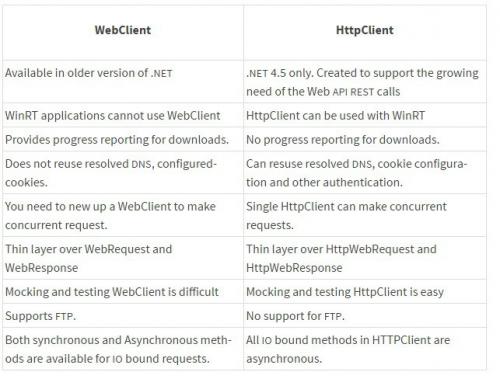¿Cómo publicar JSON en un servidor usando C#?
Aquí está el código que estoy usando:
// create a request
HttpWebRequest request = (HttpWebRequest)
WebRequest.Create(url); request.KeepAlive = false;
request.ProtocolVersion = HttpVersion.Version10;
request.Method = "POST";
// turn our request string into a byte stream
byte[] postBytes = Encoding.UTF8.GetBytes(json);
// this is important - make sure you specify type this way
request.ContentType = "application/json; charset=UTF-8";
request.Accept = "application/json";
request.ContentLength = postBytes.Length;
request.CookieContainer = Cookies;
request.UserAgent = currentUserAgent;
Stream requestStream = request.GetRequestStream();
// now send it
requestStream.Write(postBytes, 0, postBytes.Length);
requestStream.Close();
// grab te response and print it out to the console along with the status code
HttpWebResponse response = (HttpWebResponse)request.GetResponse();
string result;
using (StreamReader rdr = new StreamReader(response.GetResponseStream()))
{
result = rdr.ReadToEnd();
}
return result;
Cuando estoy ejecutando esto, siempre estoy recibiendo 500 error interno del servidor.
¿Qué estoy haciendo mal?
11 answers
La forma en que lo hago y estoy trabajando es:
var httpWebRequest = (HttpWebRequest)WebRequest.Create("http://url");
httpWebRequest.ContentType = "application/json";
httpWebRequest.Method = "POST";
using (var streamWriter = new StreamWriter(httpWebRequest.GetRequestStream()))
{
string json = "{\"user\":\"test\"," +
"\"password\":\"bla\"}";
streamWriter.Write(json);
streamWriter.Flush();
streamWriter.Close();
}
var httpResponse = (HttpWebResponse)httpWebRequest.GetResponse();
using (var streamReader = new StreamReader(httpResponse.GetResponseStream()))
{
var result = streamReader.ReadToEnd();
}
Escribí una biblioteca para realizar esta tarea de una manera más simple, está aquí: https://github.com/ademargomes/JsonRequest
Espero que ayude.
Warning: date(): Invalid date.timezone value 'Europe/Kyiv', we selected the timezone 'UTC' for now. in /var/www/agent_stack/data/www/ajaxhispano.com/template/agent.layouts/content.php on line 61
2016-03-20 13:43:25
La solución de Ademar se puede mejorar aprovechando el método JavaScriptSerializer's Serialize para proporcionar la conversión implícita del objeto a JSON.
Además, es posible aprovechar la funcionalidad predeterminada de la instrucción using para omitir llamar explícitamente a Flush y Close.
var httpWebRequest = (HttpWebRequest)WebRequest.Create("http://url");
httpWebRequest.ContentType = "application/json";
httpWebRequest.Method = "POST";
using (var streamWriter = new StreamWriter(httpWebRequest.GetRequestStream()))
{
string json = new JavaScriptSerializer().Serialize(new
{
user = "Foo",
password = "Baz"
});
streamWriter.Write(json);
}
var httpResponse = (HttpWebResponse)httpWebRequest.GetResponse();
using (var streamReader = new StreamReader(httpResponse.GetResponseStream()))
{
var result = streamReader.ReadToEnd();
}
Warning: date(): Invalid date.timezone value 'Europe/Kyiv', we selected the timezone 'UTC' for now. in /var/www/agent_stack/data/www/ajaxhispano.com/template/agent.layouts/content.php on line 61
2015-06-02 02:54:01
Más allá del post de Sean, no es necesario anidar las sentencias using. Por using el StreamWriter se limpiará y cerrará al final del bloque, por lo que no es necesario llamar explícitamente a los métodos Flush() y Close():
var request = (HttpWebRequest)WebRequest.Create("http://url");
request.ContentType = "application/json";
request.Method = "POST";
using (var streamWriter = new StreamWriter(request.GetRequestStream()))
{
string json = new JavaScriptSerializer().Serialize(new
{
user = "Foo",
password = "Baz"
});
streamWriter.Write(json);
}
var response = (HttpWebResponse)request.GetResponse();
using (var streamReader = new StreamReader(response.GetResponseStream()))
{
var result = streamReader.ReadToEnd();
}
Warning: date(): Invalid date.timezone value 'Europe/Kyiv', we selected the timezone 'UTC' for now. in /var/www/agent_stack/data/www/ajaxhispano.com/template/agent.layouts/content.php on line 61
2016-03-20 13:43:53
Warning: date(): Invalid date.timezone value 'Europe/Kyiv', we selected the timezone 'UTC' for now. in /var/www/agent_stack/data/www/ajaxhispano.com/template/agent.layouts/content.php on line 61
2017-05-23 11:54:48
Si necesita llamar de forma asíncrona, utilice
var request = HttpWebRequest.Create("http://www.maplegraphservices.com/tokkri/webservices/updateProfile.php?oldEmailID=" + App.currentUser.email) as HttpWebRequest;
request.Method = "POST";
request.ContentType = "text/json";
request.BeginGetRequestStream(new AsyncCallback(GetRequestStreamCallback), request);
private void GetRequestStreamCallback(IAsyncResult asynchronousResult)
{
HttpWebRequest request = (HttpWebRequest)asynchronousResult.AsyncState;
// End the stream request operation
Stream postStream = request.EndGetRequestStream(asynchronousResult);
// Create the post data
string postData = JsonConvert.SerializeObject(edit).ToString();
byte[] byteArray = Encoding.UTF8.GetBytes(postData);
postStream.Write(byteArray, 0, byteArray.Length);
postStream.Close();
//Start the web request
request.BeginGetResponse(new AsyncCallback(GetResponceStreamCallback), request);
}
void GetResponceStreamCallback(IAsyncResult callbackResult)
{
HttpWebRequest request = (HttpWebRequest)callbackResult.AsyncState;
HttpWebResponse response = (HttpWebResponse)request.EndGetResponse(callbackResult);
using (StreamReader httpWebStreamReader = new StreamReader(response.GetResponseStream()))
{
string result = httpWebStreamReader.ReadToEnd();
stat.Text = result;
}
}
Warning: date(): Invalid date.timezone value 'Europe/Kyiv', we selected the timezone 'UTC' for now. in /var/www/agent_stack/data/www/ajaxhispano.com/template/agent.layouts/content.php on line 61
2014-01-29 21:54:30
El HttpClient type es una implementación más nueva que WebClient y HttpWebRequest.
Simplemente puede usar las siguientes líneas.
string myJson = "{'Username': 'myusername','Password':'pass'}";
using (var client = new HttpClient())
{
var response = await client.PostAsync(
"http://yourUrl",
new StringContent(myJson, Encoding.UTF8, "application/json"));
}
Cuando necesite su HttpClient más de una vez, se recomienda crear solo una instancia y reutilizarla o usar la nueva HttpClientFactory.
Warning: date(): Invalid date.timezone value 'Europe/Kyiv', we selected the timezone 'UTC' for now. in /var/www/agent_stack/data/www/ajaxhispano.com/template/agent.layouts/content.php on line 61
2018-08-07 12:54:08
Recientemente se me ocurrió una forma mucho más sencilla de publicar un JSON, con el paso adicional de convertir desde un modelo en mi aplicación. Tenga en cuenta que debe crear el modelo [JSONObject] para que su controlador obtenga los valores y realice la conversión.
Solicitud:
var model = new MyModel();
using (var client = new HttpClient())
{
var uri = new Uri("XXXXXXXXX");
var json = new JavaScriptSerializer().Serialize(model);
var stringContent = new StringContent(json, Encoding.UTF8, "application/json");
var response = await Client.PutAsync(uri,stringContent).Result;
...
...
}
Modelo:
[JsonObject]
[Serializable]
public class MyModel
{
public Decimal Value { get; set; }
public string Project { get; set; }
public string FilePath { get; set; }
public string FileName { get; set; }
}
Lado del servidor:
[HttpPut]
public async Task<HttpResponseMessage> PutApi([FromBody]MyModel model)
{
...
...
}
Warning: date(): Invalid date.timezone value 'Europe/Kyiv', we selected the timezone 'UTC' for now. in /var/www/agent_stack/data/www/ajaxhispano.com/template/agent.layouts/content.php on line 61
2017-01-20 06:46:13
Esta opción no se menciona:
using (var client = new HttpClient())
{
client.BaseAddress = new Uri("http://localhost:9000/");
client.DefaultRequestHeaders.Accept.Add(new MediaTypeWithQualityHeaderValue("application/json"));
var foo = new User
{
user = "Foo",
password = "Baz"
}
await client.PostAsJsonAsync("users/add", foo);
}
Warning: date(): Invalid date.timezone value 'Europe/Kyiv', we selected the timezone 'UTC' for now. in /var/www/agent_stack/data/www/ajaxhispano.com/template/agent.layouts/content.php on line 61
2016-09-26 12:04:15
Una forma diferente y limpia de lograr esto es usando HttpClient de esta manera:
public async Task<HttpResponseMessage> PostResult(string url, ResultObject resultObject)
{
using (var client = new HttpClient())
{
HttpResponseMessage response = new HttpResponseMessage();
try
{
response = await client.PostAsJsonAsync(url, resultObject);
}
catch (Exception ex)
{
throw ex
}
return response;
}
}
Warning: date(): Invalid date.timezone value 'Europe/Kyiv', we selected the timezone 'UTC' for now. in /var/www/agent_stack/data/www/ajaxhispano.com/template/agent.layouts/content.php on line 61
2017-06-01 07:09:13
var data = Encoding.ASCII.GetBytes(json);
byte[] postBytes = Encoding.UTF8.GetBytes(json);
Use ASCII en lugar de UFT8
Warning: date(): Invalid date.timezone value 'Europe/Kyiv', we selected the timezone 'UTC' for now. in /var/www/agent_stack/data/www/ajaxhispano.com/template/agent.layouts/content.php on line 61
2017-03-15 17:51:57
Finalmente invoqué en modo de sincronización al incluir el .Resultado
HttpResponseMessage response = null;
try
{
using (var client = new HttpClient())
{
response = client.PostAsync(
"http://localhost:8000/....",
new StringContent(myJson,Encoding.UTF8,"application/json")).Result;
if (response.IsSuccessStatusCode)
{
MessageBox.Show("OK");
}
else
{
MessageBox.Show("NOK");
}
}
}
catch (Exception ex)
{
MessageBox.Show("ERROR");
}
Warning: date(): Invalid date.timezone value 'Europe/Kyiv', we selected the timezone 'UTC' for now. in /var/www/agent_stack/data/www/ajaxhispano.com/template/agent.layouts/content.php on line 61
2018-02-27 10:34:45