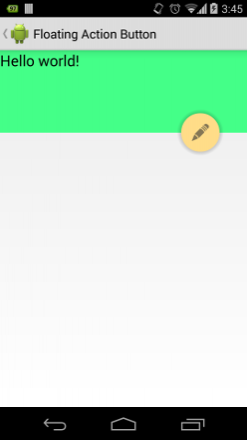¿Cómo puedo agregar el nuevo "Botón de Acción Flotante" entre dos widgets / diseños
Supongo que has visto las nuevas pautas de diseño de Android, con el nuevo "Botón de Acción flotante" también conocido como "FAB"
Por ejemplo este botón rosa:
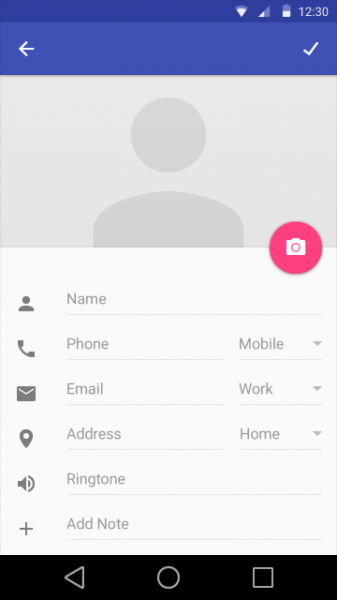
Mi pregunta suena estúpida, y ya he intentado muchas cosas, pero ¿cuál es la mejor manera de poner este botón en la intersección de dos diseños?
En el ejemplo anterior, este botón está perfectamente situado entre lo que podemos imaginar como una ImageView y una RelativeLayout.
Ya tengo probé muchos ajustes, pero estoy convencido de que hay una manera adecuada de hacerlo.
10 answers
Buenas prácticas:
- Agregar
compile 'com.android.support:design:25.0.1'al archivo de gradle - Use
CoordinatorLayoutcomo vista raíz. - Agregue
layout_anchora la FAB y póngala en la vista superior - Añadir
layout_anchorGravitya la FAB y ponerlo en:bottom|right|end
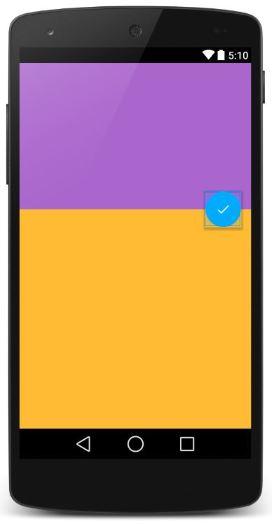
<android.support.design.widget.CoordinatorLayout
xmlns:android="http://schemas.android.com/apk/res/android"
xmlns:app="http://schemas.android.com/apk/res-auto"
android:layout_width="match_parent"
android:layout_height="match_parent">
<LinearLayout
android:layout_width="match_parent"
android:layout_height="match_parent"
android:orientation="vertical">
<LinearLayout
android:id="@+id/viewA"
android:layout_width="match_parent"
android:layout_height="match_parent"
android:layout_weight="0.6"
android:background="@android:color/holo_purple"
android:orientation="horizontal"/>
<LinearLayout
android:id="@+id/viewB"
android:layout_width="match_parent"
android:layout_height="match_parent"
android:layout_weight="0.4"
android:background="@android:color/holo_orange_light"
android:orientation="horizontal"/>
</LinearLayout>
<android.support.design.widget.FloatingActionButton
android:id="@+id/fab"
android:layout_width="wrap_content"
android:layout_height="wrap_content"
android:layout_margin="16dp"
android:clickable="true"
android:src="@drawable/ic_done"
app:layout_anchor="@id/viewA"
app:layout_anchorGravity="bottom|right|end"/>
</android.support.design.widget.CoordinatorLayout>
Warning: date(): Invalid date.timezone value 'Europe/Kyiv', we selected the timezone 'UTC' for now. in /var/www/agent_stack/data/www/ajaxhispano.com/template/agent.layouts/content.php on line 61
2016-12-03 21:23:17
Parece que la forma más limpia en este ejemplo es:
- Utilice un RelativeLayout
- Coloque las 2 vistas adyacentes una debajo de la otra
- Alinee el FAB con la derecha/final del padre y agregue un margen derecho/final
- Alinee el FAB con la parte inferior de la vista de encabezado y agregue un margen negativo , la mitad del tamaño del FAB, incluida la sombra
Ejemplo adaptado de la implementación de shamanland, use lo que quiera. Asumir FAB es 64dp alto incluyendo sombra:
<?xml version="1.0" encoding="utf-8"?>
<RelativeLayout
xmlns:android="http://schemas.android.com/apk/res/android"
android:layout_width="match_parent"
android:layout_height="match_parent"
android:orientation="vertical">
<View
android:id="@+id/header"
android:layout_width="match_parent"
android:layout_height="120dp"
/>
<View
android:id="@+id/body"
android:layout_width="match_parent"
android:layout_height="match_parent"
android:layout_below="@id/header"
/>
<fully.qualified.name.FloatingActionButton
android:id="@+id/fab"
android:layout_width="wrap_content"
android:layout_height="wrap_content"
android:layout_alignParentRight="true"
android:layout_alignBottom="@id/header"
android:layout_marginBottom="-32dp"
android:layout_marginRight="20dp"
/>
</RelativeLayout>
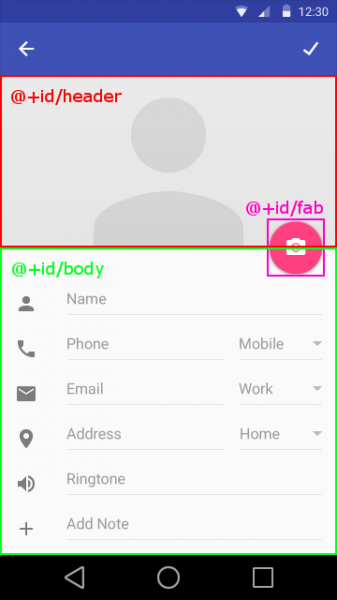
Warning: date(): Invalid date.timezone value 'Europe/Kyiv', we selected the timezone 'UTC' for now. in /var/www/agent_stack/data/www/ajaxhispano.com/template/agent.layouts/content.php on line 61
2015-06-16 13:13:23
Puede importar el proyecto de ejemplo de Google en Android Studio haciendo clic en Archivo > Importar muestra...
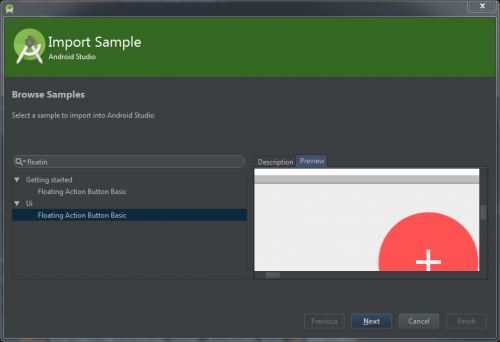
Este ejemplo contiene una vista FloatingActionButton que hereda de FrameLayout.
Editar Con la nueva Biblioteca de Diseño de Soporte puede implementarla como en este ejemplo: https://github.com/chrisbanes/cheesesquare
Warning: date(): Invalid date.timezone value 'Europe/Kyiv', we selected the timezone 'UTC' for now. in /var/www/agent_stack/data/www/ajaxhispano.com/template/agent.layouts/content.php on line 61
2015-07-21 15:28:11
Con AppCompat 22, el FAB es compatible con dispositivos más antiguos.
Agregue la nueva biblioteca de soporte en su compilación.gradle (app):
compile 'com.android.support:design:22.2.0'
Entonces puedes usarlo en tu xml:
<android.support.design.widget.FloatingActionButton
android:id="@+id/fab"
android:layout_width="wrap_content"
android:layout_height="wrap_content"
android:layout_gravity="bottom|end"
android:src="@android:drawable/ic_menu_more"
app:elevation="6dp"
app:pressedTranslationZ="12dp" />
Para usar las propiedades elevation y pressedTranslationZ, se necesita espacio de nombres app, así que agregue este espacio de nombres a su diseño:
xmlns:app="http://schemas.android.com/apk/res-auto"
Warning: date(): Invalid date.timezone value 'Europe/Kyiv', we selected the timezone 'UTC' for now. in /var/www/agent_stack/data/www/ajaxhispano.com/template/agent.layouts/content.php on line 61
2015-07-09 18:30:16
Ahora es parte de la Biblioteca oficial de Soporte de Diseño.
En tu gradle:
compile 'com.android.support:design:22.2.0'
Http://developer.android.com/reference/android/support/design/widget/FloatingActionButton.html
Warning: date(): Invalid date.timezone value 'Europe/Kyiv', we selected the timezone 'UTC' for now. in /var/www/agent_stack/data/www/ajaxhispano.com/template/agent.layouts/content.php on line 61
2015-05-29 10:30:32
Intenta esta biblioteca (javadoc está aquí ), el nivel mínimo de API es 7:
dependencies {
compile 'com.shamanland:fab:0.0.8'
}
Proporciona un solo widget con la capacidad de personalizarlo a través de Tema, xml o código java.
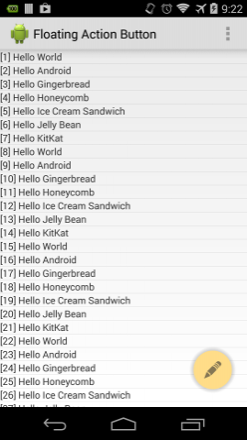
Es muy simple de usar. Existen normal y mini implementaciones disponibles según el patrón de Acciones Promovidas.
<com.shamanland.fab.FloatingActionButton
android:layout_width="wrap_content"
android:layout_height="wrap_content"
android:src="@drawable/ic_action_my"
app:floatingActionButtonColor="@color/my_fab_color"
app:floatingActionButtonSize="mini"
/>
Intenta compilar la aplicación de demostración . Hay un ejemplo exhaustivo: temas claros y oscuros, usando con ListView, alinear entre dos vistas .
Warning: date(): Invalid date.timezone value 'Europe/Kyiv', we selected the timezone 'UTC' for now. in /var/www/agent_stack/data/www/ajaxhispano.com/template/agent.layouts/content.php on line 61
2015-03-10 07:48:22
Aquí hay una biblioteca de Botones de Acción Flotante libre adicional para Android. Tiene muchas personalizaciones y requiere SDK versión 9 y superior
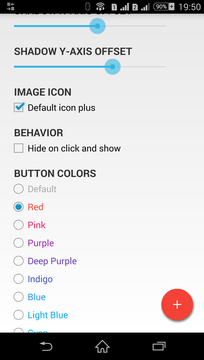
Vídeo de demostración completo
dependencies {
compile 'com.scalified:fab:1.1.2'
}
Warning: date(): Invalid date.timezone value 'Europe/Kyiv', we selected the timezone 'UTC' for now. in /var/www/agent_stack/data/www/ajaxhispano.com/template/agent.layouts/content.php on line 61
2016-10-30 21:24:22
Manténgalo simple
Adición de Botón de Acción flotante usando TextView dando fondo xml redondeado.
- Añadir compile com.android.support:design:23.1.1 al archivo gradle
- Utilice CoordinatorLayout como vista raíz.
- Antes de finalizar el CoordinatorLayout introduzca un TextView.
- Dentro del dibujable dibuja un círculo.
El círculo Xml es
<?xml version="1.0" encoding="utf-8"?>
<shape
xmlns:android="http://schemas.android.com/apk/res/android"
android:shape="oval">
<solid
android:color="@color/colorPrimary"/>
<size
android:width="30dp"
android:height="30dp"/>
</shape>
El xml de diseño es
<?xml version="1.0" encoding="utf-8"?>
<android.support.design.widget.CoordinatorLayout
xmlns:android="http://schemas.android.com/apk/res/android"
xmlns:app="http://schemas.android.com/apk/res-auto"
android:layout_width="match_parent"
android:layout_height="match_parent">
<LinearLayout
android:layout_width="match_parent"
android:layout_height="match_parent"
android:orientation="vertical"
android:weightSum="5"
>
<RelativeLayout
android:id="@+id/viewA"
android:layout_height="0dp"
android:layout_width="match_parent"
android:layout_weight="1.6"
android:background="@drawable/contact_bg"
android:gravity="center_horizontal|center_vertical"
>
</RelativeLayout>
<LinearLayout
android:layout_height="0dp"
android:layout_width="match_parent"
android:layout_weight="3.4"
android:orientation="vertical"
android:padding="16dp"
android:weightSum="10"
>
<LinearLayout
android:layout_height="0dp"
android:layout_width="match_parent"
android:layout_weight="1"
>
</LinearLayout>
<LinearLayout
android:layout_height="0dp"
android:layout_width="match_parent"
android:layout_weight="1"
android:weightSum="4"
android:orientation="horizontal"
>
<TextView
android:layout_height="match_parent"
android:layout_width="0dp"
android:layout_weight="1"
android:text="Name"
android:textSize="22dp"
android:textColor="@android:color/black"
android:padding="3dp"
/>
<TextView
android:id="@+id/name"
android:layout_height="match_parent"
android:layout_width="0dp"
android:layout_weight="3"
android:text="Ritesh Kumar Singh"
android:singleLine="true"
android:textSize="22dp"
android:textColor="@android:color/black"
android:padding="3dp"
/>
</LinearLayout>
<LinearLayout
android:layout_height="0dp"
android:layout_width="match_parent"
android:layout_weight="1"
android:weightSum="4"
android:orientation="horizontal"
>
<TextView
android:layout_height="match_parent"
android:layout_width="0dp"
android:layout_weight="1"
android:text="Phone"
android:textSize="22dp"
android:textColor="@android:color/black"
android:padding="3dp"
/>
<TextView
android:id="@+id/number"
android:layout_height="match_parent"
android:layout_width="0dp"
android:layout_weight="3"
android:text="8283001122"
android:textSize="22dp"
android:textColor="@android:color/black"
android:singleLine="true"
android:padding="3dp"
/>
</LinearLayout>
<LinearLayout
android:layout_height="0dp"
android:layout_width="match_parent"
android:layout_weight="1"
android:weightSum="4"
android:orientation="horizontal"
>
<TextView
android:layout_height="match_parent"
android:layout_width="0dp"
android:layout_weight="1"
android:text="Email"
android:textSize="22dp"
android:textColor="@android:color/black"
android:padding="3dp"
/>
<TextView
android:layout_height="match_parent"
android:layout_width="0dp"
android:layout_weight="3"
android:text="[email protected]"
android:textSize="22dp"
android:singleLine="true"
android:textColor="@android:color/black"
android:padding="3dp"
/>
</LinearLayout>
<LinearLayout
android:layout_height="0dp"
android:layout_width="match_parent"
android:layout_weight="1"
android:weightSum="4"
android:orientation="horizontal"
>
<TextView
android:layout_height="match_parent"
android:layout_width="0dp"
android:layout_weight="1"
android:text="City"
android:textSize="22dp"
android:textColor="@android:color/black"
android:padding="3dp"
/>
<TextView
android:layout_height="match_parent"
android:layout_width="0dp"
android:layout_weight="3"
android:text="Panchkula"
android:textSize="22dp"
android:textColor="@android:color/black"
android:singleLine="true"
android:padding="3dp"
/>
</LinearLayout>
</LinearLayout>
</LinearLayout>
<TextView
android:id="@+id/floating"
android:transitionName="@string/transition_name_circle"
android:layout_width="100dp"
android:layout_height="100dp"
android:layout_margin="16dp"
android:clickable="false"
android:background="@drawable/circle"
android:elevation="10dp"
android:text="R"
android:textSize="40dp"
android:gravity="center"
android:textColor="@android:color/black"
app:layout_anchor="@id/viewA"
app:layout_anchorGravity="bottom"/>
</android.support.design.widget.CoordinatorLayout>
Warning: date(): Invalid date.timezone value 'Europe/Kyiv', we selected the timezone 'UTC' for now. in /var/www/agent_stack/data/www/ajaxhispano.com/template/agent.layouts/content.php on line 61
2016-01-22 11:28:35
Agrega esto a tu archivo de gradle
dependencies {
compile fileTree(dir: 'libs', include: ['*.jar'])
compile 'com.android.support:appcompat-v7:23.0.0'
compile 'com.android.support:design:23.0.1'
}
Esto a su activity_main.xml
<android.support.design.widget.CoordinatorLayout
android:layout_width="match_parent"
android:layout_height="match_parent">
<LinearLayout android:layout_width="match_parent"
android:layout_height="match_parent"
android:orientation="vertical">
<LinearLayout
android:id="@+id/viewOne"
android:layout_width="match_parent"
android:layout_height="match_parent"
android:layout_weight="0.6"
android:background="@android:color/holo_blue_light"
android:orientation="horizontal"/>
<LinearLayout
android:id="@+id/viewTwo"
android:layout_width="match_parent"
android:layout_height="match_parent"
android:layout_weight="0.4"
android:background="@android:color/holo_orange_light"
android:orientation="horizontal"/>
</LinearLayout>
<android.support.design.widget.FloatingActionButton
android:id="@+id/floatingButton"
android:layout_width="wrap_content"
android:layout_height="wrap_content"
android:layout_margin="16dp"
android:clickable="true"
android:src="@drawable/ic_done"
app:layout_anchor="@id/viewOne"
app:layout_anchorGravity="bottom|right|end"
app:backgroundTint="#FF0000"
app:rippleColor="#FFF" />
</android.support.design.widget.CoordinatorLayout>
Puedes encontrar el ejemplo completo con android studio project para descargar en http://www.ahotbrew.com/android-floating-action-button /
Warning: date(): Invalid date.timezone value 'Europe/Kyiv', we selected the timezone 'UTC' for now. in /var/www/agent_stack/data/www/ajaxhispano.com/template/agent.layouts/content.php on line 61
2015-09-15 18:22:01
Aquí está el código de trabajo.
Uso AppBarLayout para anclar mi FloatingActionButton. espero que esto pueda ser útil.
CÓDIGO XML.
<?xml version="1.0" encoding="utf-8"?>
<android.support.design.widget.CoordinatorLayout xmlns:android="http://schemas.android.com/apk/res/android"
xmlns:tools="http://schemas.android.com/tools"
xmlns:app="http://schemas.android.com/apk/res-auto"
android:layout_width="match_parent"
android:layout_height="match_parent">
<android.support.design.widget.AppBarLayout
android:id="@+id/appbar"
android:layout_height="192dp"
android:layout_width="match_parent">
<android.support.design.widget.CollapsingToolbarLayout
android:layout_width="match_parent"
android:layout_height="match_parent"
app:toolbarId="@+id/toolbar"
app:titleEnabled="true"
app:layout_scrollFlags="scroll|enterAlways|exitUntilCollapsed"
android:id="@+id/collapsingbar"
app:contentScrim="?attr/colorPrimary">
<android.support.v7.widget.Toolbar
app:layout_collapseMode="pin"
android:id="@+id/toolbarItemDetailsView"
android:layout_height="?attr/actionBarSize"
android:layout_width="match_parent"></android.support.v7.widget.Toolbar>
</android.support.design.widget.CollapsingToolbarLayout>
</android.support.design.widget.AppBarLayout>
<android.support.v4.widget.NestedScrollView
android:layout_width="match_parent"
android:layout_height="match_parent"
app:layout_behavior="android.support.design.widget.AppBarLayout$ScrollingViewBehavior">
<android.support.constraint.ConstraintLayout
android:layout_width="match_parent"
android:layout_height="match_parent"
tools:context="com.example.rktech.myshoplist.Item_details_views">
<RelativeLayout
android:orientation="vertical"
android:focusableInTouchMode="true"
android:layout_width="match_parent"
android:layout_height="match_parent">
<!--Put Image here -->
<ImageView
android:visibility="gone"
android:layout_marginTop="56dp"
android:layout_width="match_parent"
android:layout_height="230dp"
android:scaleType="centerCrop"
android:src="@drawable/third" />
<ScrollView
android:layout_width="match_parent"
android:layout_height="match_parent">
<RelativeLayout
android:layout_width="match_parent"
android:layout_height="match_parent"
android:layout_gravity="center"
android:orientation="vertical">
<android.support.v7.widget.CardView
android:layout_width="match_parent"
android:layout_height="match_parent"
app:cardCornerRadius="4dp"
app:cardElevation="4dp"
app:cardMaxElevation="6dp"
app:cardUseCompatPadding="true">
<RelativeLayout
android:layout_width="match_parent"
android:layout_height="match_parent"
android:layout_margin="8dp"
android:padding="3dp">
<LinearLayout
android:layout_width="match_parent"
android:layout_height="match_parent"
android:orientation="vertical">
<TextView
android:id="@+id/txtDetailItemTitle"
style="@style/TextAppearance.AppCompat.Title"
android:layout_width="match_parent"
android:layout_height="wrap_content"
android:layout_marginLeft="4dp"
android:text="Title" />
<LinearLayout
android:layout_width="match_parent"
android:layout_height="match_parent"
android:layout_marginTop="8dp"
android:orientation="horizontal">
<TextView
android:id="@+id/txtDetailItemSeller"
style="@style/TextAppearance.AppCompat.Subhead"
android:layout_width="wrap_content"
android:layout_height="wrap_content"
android:layout_marginLeft="4dp"
android:layout_weight="1"
android:text="Shope Name" />
<TextView
android:id="@+id/txtDetailItemDate"
style="@style/TextAppearance.AppCompat.Subhead"
android:layout_width="wrap_content"
android:layout_height="wrap_content"
android:layout_marginRight="4dp"
android:gravity="right"
android:text="Date" />
</LinearLayout>
<TextView
android:id="@+id/txtDetailItemDescription"
style="@style/TextAppearance.AppCompat.Medium"
android:layout_width="match_parent"
android:minLines="5"
android:layout_height="wrap_content"
android:layout_marginLeft="4dp"
android:layout_marginTop="16dp"
android:text="description" />
<LinearLayout
android:layout_width="match_parent"
android:layout_height="wrap_content"
android:layout_marginBottom="8dp"
android:orientation="horizontal">
<TextView
android:id="@+id/txtDetailItemQty"
style="@style/TextAppearance.AppCompat.Medium"
android:layout_width="wrap_content"
android:layout_height="wrap_content"
android:layout_marginLeft="4dp"
android:layout_weight="1"
android:text="Qunatity" />
<TextView
android:id="@+id/txtDetailItemMessure"
style="@style/TextAppearance.AppCompat.Medium"
android:layout_width="wrap_content"
android:layout_height="wrap_content"
android:layout_marginRight="4dp"
android:layout_weight="1"
android:gravity="right"
android:text="Messure in Gram" />
</LinearLayout>
<TextView
android:id="@+id/txtDetailItemPrice"
style="@style/TextAppearance.AppCompat.Headline"
android:layout_width="match_parent"
android:layout_height="wrap_content"
android:layout_marginRight="4dp"
android:layout_weight="1"
android:gravity="right"
android:text="Price" />
</LinearLayout>
</RelativeLayout>
</android.support.v7.widget.CardView>
</RelativeLayout>
</ScrollView>
</RelativeLayout>
</android.support.constraint.ConstraintLayout>
</android.support.v4.widget.NestedScrollView>
<android.support.design.widget.FloatingActionButton
android:layout_width="wrap_content"
app:layout_anchor="@id/appbar"
app:fabSize="normal"
app:layout_anchorGravity="bottom|right|end"
android:layout_marginEnd="@dimen/_6sdp"
android:src="@drawable/ic_done_black_24dp"
android:layout_height="wrap_content" />
</android.support.design.widget.CoordinatorLayout>
Ahora si pega el código anterior. verá el siguiente resultado en su dispositivo.

Warning: date(): Invalid date.timezone value 'Europe/Kyiv', we selected the timezone 'UTC' for now. in /var/www/agent_stack/data/www/ajaxhispano.com/template/agent.layouts/content.php on line 61
2018-03-15 05:03:15