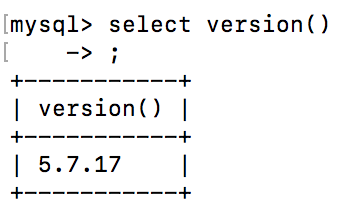Cómo recuperar la versión actual de una base de datos MySQL?
¿Qué comando devuelve la versión actual de una base de datos MySQL?
18 answers
Prueba esta función -
SELECT VERSION();
-> '5.7.22-standard'
O para más detalles use:
SHOW VARIABLES LIKE "%version%";
+-------------------------+------------------------------------------+
| Variable_name | Value |
+-------------------------+------------------------------------------+
| protocol_version | 10 |
| version | 5.0.27-standard |
| version_comment | MySQL Community Edition - Standard (GPL) |
| version_compile_machine | i686 |
| version_compile_os | pc-linux-gnu |
+-------------------------+------------------------------------------+
5 rows in set (0.04 sec)
Manual de Referencia de MySQL 5.0 (pdf) - Determinando Su Versión Actual de MySQL-página 42
Warning: date(): Invalid date.timezone value 'Europe/Kyiv', we selected the timezone 'UTC' for now. in /var/www/agent_stack/data/www/ajaxhispano.com/template/agent.layouts/content.php on line 61
2017-12-18 20:06:15
Intenta
mysql --version
, Por ejemplo. O dpkg -l 'mysql-server*'.
Warning: date(): Invalid date.timezone value 'Europe/Kyiv', we selected the timezone 'UTC' for now. in /var/www/agent_stack/data/www/ajaxhispano.com/template/agent.layouts/content.php on line 61
2012-01-24 13:35:14
Use mysql -V funciona bien para mí en Ubuntu.
Warning: date(): Invalid date.timezone value 'Europe/Kyiv', we selected the timezone 'UTC' for now. in /var/www/agent_stack/data/www/ajaxhispano.com/template/agent.layouts/content.php on line 61
2017-12-17 19:31:52
SHOW VARIABLES LIKE "%version%";
+-------------------------+------------------------------------------+
| Variable_name | Value |
+-------------------------+------------------------------------------+
| protocol_version | 10 |
| version | 5.0.27-standard |
| version_comment | MySQL Community Edition - Standard (GPL) |
| version_compile_machine | i686 |
| version_compile_os | pc-linux-gnu |
+-------------------------+------------------------------------------+
5 rows in set (0.04 sec)
Manual de Referencia de MySQL 5.0 (pdf) - Determinando Su Versión Actual de MySQL-página 42
Warning: date(): Invalid date.timezone value 'Europe/Kyiv', we selected the timezone 'UTC' for now. in /var/www/agent_stack/data/www/ajaxhispano.com/template/agent.layouts/content.php on line 61
2017-12-18 17:37:41
Para UBUNTU puede probar el siguiente comando para verificar la versión de mysql:
mysql --version
Warning: date(): Invalid date.timezone value 'Europe/Kyiv', we selected the timezone 'UTC' for now. in /var/www/agent_stack/data/www/ajaxhispano.com/template/agent.layouts/content.php on line 61
2013-12-05 08:49:23
Encontré una manera fácil de conseguirlo.
Ejemplo: Comando Unix(de esta manera no necesita 2 comandos.),
$ mysql -u root -p -e 'SHOW VARIABLES LIKE "%version%";'
Salidas de muestra:
+-------------------------+-------------------------+
| Variable_name | Value |
+-------------------------+-------------------------+
| innodb_version | 5.5.49 |
| protocol_version | 10 |
| slave_type_conversions | |
| version | 5.5.49-0ubuntu0.14.04.1 |
| version_comment | (Ubuntu) |
| version_compile_machine | x86_64 |
| version_compile_os | debian-linux-gnu |
+-------------------------+-------------------------+
En el caso anterior, la versión de mysql es 5.5.49.
Por favor, encuentre esta útil referencia.
Warning: date(): Invalid date.timezone value 'Europe/Kyiv', we selected the timezone 'UTC' for now. in /var/www/agent_stack/data/www/ajaxhispano.com/template/agent.layouts/content.php on line 61
2016-06-30 07:18:51
shell> mysql --version
shell> mysql -V
Warning: date(): Invalid date.timezone value 'Europe/Kyiv', we selected the timezone 'UTC' for now. in /var/www/agent_stack/data/www/ajaxhispano.com/template/agent.layouts/content.php on line 61
2014-01-13 07:20:42
mysqladmin version O mysqladmin -V
Warning: date(): Invalid date.timezone value 'Europe/Kyiv', we selected the timezone 'UTC' for now. in /var/www/agent_stack/data/www/ajaxhispano.com/template/agent.layouts/content.php on line 61
2014-11-01 02:49:19
Desde la consola puedes probar:
mysqladmin version -u USER -p PASSWD
Warning: date(): Invalid date.timezone value 'Europe/Kyiv', we selected the timezone 'UTC' for now. in /var/www/agent_stack/data/www/ajaxhispano.com/template/agent.layouts/content.php on line 61
2012-08-02 18:04:22
Simplemente inicie sesión en Mysql con
mysql -u root -p
Luego escriba este comando
select @@version;
Esto dará el resultado como,
+-------------------------+
| @@version |
+-------------------------+
| 5.7.16-0ubuntu0.16.04.1 |
+-------------------------+
1 row in set (0.00 sec)
Warning: date(): Invalid date.timezone value 'Europe/Kyiv', we selected the timezone 'UTC' for now. in /var/www/agent_stack/data/www/ajaxhispano.com/template/agent.layouts/content.php on line 61
2016-12-28 06:13:35
Inicie sesión en su mysql, copie y pegue esto :
SHOW VARIABLES LIKE "%version%";
Salida de muestra:
mysql> SHOW VARIABLES LIKE "%version%";
+-------------------------+---------------------+
| Variable_name | Value |
+-------------------------+---------------------+
| protocol_version | 10 |
| version | 5.1.73 |
| version_comment | Source distribution |
| version_compile_machine | i386 |
| version_compile_os | redhat-linux-gnu |
+-------------------------+---------------------+
5 rows in set (0.00 sec)
Warning: date(): Invalid date.timezone value 'Europe/Kyiv', we selected the timezone 'UTC' for now. in /var/www/agent_stack/data/www/ajaxhispano.com/template/agent.layouts/content.php on line 61
2014-07-19 09:36:43
Con CLI en una línea:
mysql --user=root --password=pass --host=localhost db_name --execute='select version()';
O
mysql -uroot -ppass -hlocalhost db_name -e 'select version()';
Devuelve algo como esto:
+-----------+
| version() |
+-----------+
| 5.6.34 |
+-----------+
Warning: date(): Invalid date.timezone value 'Europe/Kyiv', we selected the timezone 'UTC' for now. in /var/www/agent_stack/data/www/ajaxhispano.com/template/agent.layouts/content.php on line 61
2017-04-11 14:39:33
También puedes mirar la parte superior del shell de MySQL cuando inicies sesión por primera vez. En realidad muestra la versión allí.
Welcome to the MySQL monitor. Commands end with ; or \g.
Your MySQL connection id is 67971
Server version: 5.1.73 Source distribution
Copyright (c) 2000, 2013, Oracle and/or its affiliates. All rights reserved.
Oracle is a registered trademark of Oracle Corporation and/or its
affiliates. Other names may be trademarks of their respective
owners.
Type 'help;' or '\h' for help. Type '\c' to clear the current input statement.
mysql>
Warning: date(): Invalid date.timezone value 'Europe/Kyiv', we selected the timezone 'UTC' for now. in /var/www/agent_stack/data/www/ajaxhispano.com/template/agent.layouts/content.php on line 61
2016-12-23 20:24:58
Probó esto en Ubuntu y otros varian de linux, SELECT @@version y funciona muy bien.
Warning: date(): Invalid date.timezone value 'Europe/Kyiv', we selected the timezone 'UTC' for now. in /var/www/agent_stack/data/www/ajaxhispano.com/template/agent.layouts/content.php on line 61
2016-11-21 02:55:02
E:\>mysql -u root -p
Enter password: *******
Welcome to the MySQL monitor. Commands end with ; or \g.
Your MySQL connection id is 1026
Server version: 5.6.34-log MySQL Community Server (GPL)
Copyright (c) 2000, 2016, Oracle and/or its affiliates. All rights reserved.
Oracle is a registered trademark of Oracle Corporation and/or its
affiliates. Other names may be trademarks of their respective
owners.
Type 'help;' or '\h' for help. Type '\c' to clear the current input statement.
mysql> select @@version;
+------------+
| @@version |
+------------+
| 5.6.34-log |
+------------+
1 row in set (0.00 sec)
Warning: date(): Invalid date.timezone value 'Europe/Kyiv', we selected the timezone 'UTC' for now. in /var/www/agent_stack/data/www/ajaxhispano.com/template/agent.layouts/content.php on line 61
2017-04-19 10:16:28
En Windows ,obtenga cmd y escriba MySQL-V o MySQL version version
Si usa Linux get terminal y escribe MySQL-v
Warning: date(): Invalid date.timezone value 'Europe/Kyiv', we selected the timezone 'UTC' for now. in /var/www/agent_stack/data/www/ajaxhispano.com/template/agent.layouts/content.php on line 61
2018-08-18 15:23:42
Versión del cliente Mysql:
Mysql -version
Versión del servidor Mysql: Hay muchas maneras de encontrar
SELECT version();
SHOW VARIABLES LIKE "%version%";
Warning: date(): Invalid date.timezone value 'Europe/Kyiv', we selected the timezone 'UTC' for now. in /var/www/agent_stack/data/www/ajaxhispano.com/template/agent.layouts/content.php on line 61
2018-08-31 09:34:42
Para Mac,
Inicie sesión en el servidor mysql.
-
Ejecute el siguiente comando:
SHOW VARIABLES LIKE "%version%";
Warning: date(): Invalid date.timezone value 'Europe/Kyiv', we selected the timezone 'UTC' for now. in /var/www/agent_stack/data/www/ajaxhispano.com/template/agent.layouts/content.php on line 61
2018-08-09 07:39:27