Elemento de fila personalizado de Android para ListView
Tengo un ListView que debería tener el siguiente diseño en sus filas:
HEADER
Text
HEADER debe ser estático, pero el Text cambia cada pocos segundos.
Lo implementé rellenando un String[] array, pasándolo a un ArrayAdapter y configurándolo cada vez que los datos cambian:
data_array = populateString();
adapter = new ArrayAdapter<String>(this, android.R.layout.simple_list_item_1, android.R.id.text1, data_array);
listView.setAdapter(adapter);
Mi problema es que no sé cómo mostrar los datos en el formato anterior.
Gracias de antemano.
5 answers
Agregue esta fila.xml a su carpeta de diseño
<?xml version="1.0" encoding="utf-8"?>
<LinearLayout xmlns:android="http://schemas.android.com/apk/res/android"
android:layout_width="match_parent"
android:layout_height="match_parent"
android:orientation="vertical" >
<TextView android:layout_width="wrap_content"
android:layout_height="wrap_content"
android:text="Header"/>
<TextView
android:layout_width="wrap_content"
android:layout_height="wrap_content"
android:id="@+id/text"/>
</LinearLayout>
Haga su diseño xml principal como este
<?xml version="1.0" encoding="utf-8"?>
<LinearLayout xmlns:android="http://schemas.android.com/apk/res/android"
android:layout_width="fill_parent"
android:layout_height="fill_parent"
android:orientation="horizontal" >
<ListView
android:id="@+id/listview"
android:layout_width="fill_parent"
android:layout_height="fill_parent" >
</ListView>
</LinearLayout>
Este es su adaptador
class yourAdapter extends BaseAdapter {
Context context;
String[] data;
private static LayoutInflater inflater = null;
public yourAdapter(Context context, String[] data) {
// TODO Auto-generated constructor stub
this.context = context;
this.data = data;
inflater = (LayoutInflater) context
.getSystemService(Context.LAYOUT_INFLATER_SERVICE);
}
@Override
public int getCount() {
// TODO Auto-generated method stub
return data.length;
}
@Override
public Object getItem(int position) {
// TODO Auto-generated method stub
return data[position];
}
@Override
public long getItemId(int position) {
// TODO Auto-generated method stub
return position;
}
@Override
public View getView(int position, View convertView, ViewGroup parent) {
// TODO Auto-generated method stub
View vi = convertView;
if (vi == null)
vi = inflater.inflate(R.layout.row, null);
TextView text = (TextView) vi.findViewById(R.id.text);
text.setText(data[position]);
return vi;
}
}
Su actividad java
public class StackActivity extends Activity {
ListView listview;
/** Called when the activity is first created. */
@Override
public void onCreate(Bundle savedInstanceState) {
super.onCreate(savedInstanceState);
setContentView(R.layout.main);
listview = (ListView) findViewById(R.id.listview);
listview.setAdapter(new yourAdapter(this, new String[] { "data1",
"data2" }));
}
}
Los resultados
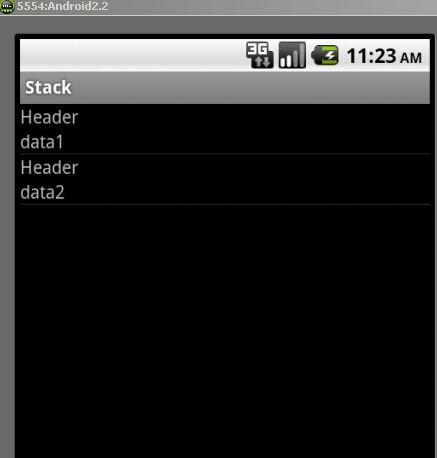
Warning: date(): Invalid date.timezone value 'Europe/Kyiv', we selected the timezone 'UTC' for now. in /var/www/agent_stack/data/www/ajaxhispano.com/template/agent.layouts/content.php on line 61
2013-04-05 11:24:08
Utilice una vista de lista personalizada.
También puede personalizar el aspecto de la fila teniendo un fondo personalizado. activity_main.xml
<?xml version="1.0" encoding="utf-8"?>
<LinearLayout xmlns:android="http://schemas.android.com/apk/res/android"
android:layout_width="fill_parent"
android:layout_height="fill_parent"
android:orientation="vertical"
android:background="#0095FF"> //background color
<ListView android:id="@+id/list"
android:layout_width="fill_parent"
android:layout_height="0dip"
android:focusableInTouchMode="false"
android:listSelector="@android:color/transparent"
android:layout_weight="2"
android:headerDividersEnabled="false"
android:footerDividersEnabled="false"
android:dividerHeight="8dp"
android:divider="#000000"
android:cacheColorHint="#000000"
android:drawSelectorOnTop="false">
</ListView>
MainActivity
Define populateString () en MainActivity
public class MainActivity extends Activity {
String data_array[];
@Override
protected void onCreate(Bundle savedInstanceState) {
super.onCreate(savedInstanceState);
setContentView(R.layout.activity_main);
data_array = populateString();
ListView ll = (ListView) findViewById(R.id.list);
CustomAdapter cus = new CustomAdapter();
ll.setAdapter(cus);
}
class CustomAdapter extends BaseAdapter
{
LayoutInflater mInflater;
public CustomAdapter()
{
mInflater = (LayoutInflater) MainActivity.this.getSystemService(Context.LAYOUT_INFLATER_SERVICE);
}
@Override
public int getCount() {
// TODO Auto-generated method stub
return data_array.length;//listview item count.
}
@Override
public Object getItem(int position) {
// TODO Auto-generated method stub
return position;
}
@Override
public long getItemId(int position) {
// TODO Auto-generated method stub
return 0;
}
@Override
public View getView(int position, View convertView, ViewGroup parent) {
// TODO Auto-generated method stub
final ViewHolder vh;
vh= new ViewHolder();
if(convertView==null )
{
convertView=mInflater.inflate(R.layout.row, parent,false);
//inflate custom layour
vh.tv2= (TextView)convertView.findViewById(R.id.textView2);
}
else
{
convertView.setTag(vh);
}
//vh.tv2.setText("Position = "+position);
vh.tv2.setText(data_array[position]);
//set text of second textview based on position
return convertView;
}
class ViewHolder
{
TextView tv1,tv2;
}
}
}
Fila.XML. Diseño personalizado para cada fila.
<?xml version="1.0" encoding="utf-8"?>
<LinearLayout xmlns:android="http://schemas.android.com/apk/res/android"
android:layout_width="match_parent"
android:layout_height="match_parent"
android:orientation="vertical" >
<TextView
android:id="@+id/textView1"
android:layout_width="wrap_content"
android:layout_height="wrap_content"
android:layout_gravity="center"
android:text="Header" />
<TextView
android:id="@+id/textView2"
android:layout_width="wrap_content"
android:layout_height="wrap_content"
android:layout_gravity="center"
android:text="TextView" />
</LinearLayout>
Infle un diseño personalizado. Utilice un soporte de vista para un desplazamiento suave y rendimiento.
Http://developer.android.com/training/improving-layouts/smooth-scrolling.html
Http://www.youtube.com/watch?v=wDBM6wVEO70 . La charla es sobre el rendimiento de listview por los desarrolladores de Android.
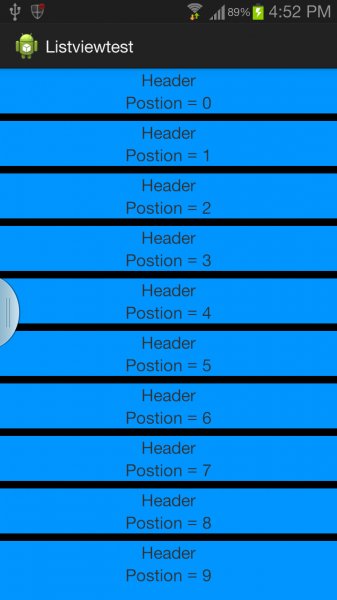
Warning: date(): Invalid date.timezone value 'Europe/Kyiv', we selected the timezone 'UTC' for now. in /var/www/agent_stack/data/www/ajaxhispano.com/template/agent.layouts/content.php on line 61
2013-04-05 11:37:29
Crear el archivo de diseño de recursos list_item.xml
<?xml version="1.0" encoding="utf-8"?>
<LinearLayout xmlns:android="http://schemas.android.com/apk/res/android"
android:orientation="vertical"
android:layout_width="match_parent"
android:layout_height="wrap_content">
<TextView
android:id="@+id/header_text"
android:layout_height="0dp"
android:layout_width="fill_parent"
android:layout_weight="1"
android:text="Header"
/>
<TextView
android:id="@+id/item_text"
android:layout_height="0dp"
android:layout_width="fill_parent"
android:layout_weight="1"
android:text="dynamic text"
/>
</LinearLayout>
E inicializar el adaptador de esta manera
adapter = new ArrayAdapter<String>(this, R.layout.list_item,R.id.item_text,data_array);
Warning: date(): Invalid date.timezone value 'Europe/Kyiv', we selected the timezone 'UTC' for now. in /var/www/agent_stack/data/www/ajaxhispano.com/template/agent.layouts/content.php on line 61
2013-04-05 11:21:45
Paso 1: Crea un archivo XML
<?xml version="1.0" encoding="utf-8"?>
<LinearLayout
xmlns:android="http://schemas.android.com/apk/res/android"
android:layout_width="match_parent"
android:layout_height="match_parent"
android:orientation="vertical">
<ListView
android:id="@+id/lvItems"
android:layout_width="match_parent"
android:layout_height="match_parent"
/>
</LinearLayout>
Paso 2: Studnet.java
package com.scancode.acutesoft.telephonymanagerapp;
public class Student
{
String email,phone,address;
public String getEmail() {
return email;
}
public void setEmail(String email) {
this.email = email;
}
public String getPhone() {
return phone;
}
public void setPhone(String phone) {
this.phone = phone;
}
public String getAddress() {
return address;
}
public void setAddress(String address) {
this.address = address;
}
}
Paso 3: Actividad principal.java
package com.scancode.acutesoft.telephonymanagerapp;
import android.app.Activity;
import android.os.Bundle;
import android.widget.ListView;
import java.util.ArrayList;
public class MainActivity extends Activity {
ListView lvItems;
ArrayList<Student> studentArrayList ;
@Override
protected void onCreate(Bundle savedInstanceState) {
super.onCreate(savedInstanceState);
setContentView(R.layout.activity_main);
lvItems = (ListView) findViewById(R.id.lvItems);
studentArrayList = new ArrayList<Student>();
dataSaving();
CustomAdapter adapter = new CustomAdapter(MainActivity.this,studentArrayList);
lvItems.setAdapter(adapter);
}
private void dataSaving() {
Student student = new Student();
student.setEmail("[email protected]");
student.setPhone("1234567890");
student.setAddress("Hyderabad");
studentArrayList.add(student);
student = new Student();
student.setEmail("[email protected]");
student.setPhone("1234567890");
student.setAddress("Banglore");
studentArrayList.add(student);
student = new Student();
student.setEmail("[email protected]");
student.setPhone("1234567890");
student.setAddress("Banglore");
studentArrayList.add(student);
student = new Student();
student.setEmail("[email protected]");
student.setPhone("1234567890");
student.setAddress("Banglore");
studentArrayList.add(student);
}
}
Paso 4: CustomAdapter.java
package com.scancode.acutesoft.telephonymanagerapp;
import android.content.Context;
import android.view.LayoutInflater;
import android.view.View;
import android.view.ViewGroup;
import android.widget.BaseAdapter;
import android.widget.TextView;
import java.util.ArrayList;
public class CustomAdapter extends BaseAdapter
{
ArrayList<Student> studentList;
Context mContext;
public CustomAdapter(Context context, ArrayList<Student> studentArrayList) {
this.mContext = context;
this.studentList = studentArrayList;
}
@Override
public int getCount() {
return studentList.size();
}
@Override
public Object getItem(int position) {
return position;
}
@Override
public long getItemId(int position) {
return position;
}
@Override
public View getView(int position, View convertView, ViewGroup parent) {
Student student = studentList.get(position);
convertView = LayoutInflater.from(mContext).inflate(R.layout.student_row,null);
TextView tvStudEmail = (TextView) convertView.findViewById(R.id.tvStudEmail);
TextView tvStudPhone = (TextView) convertView.findViewById(R.id.tvStudPhone);
TextView tvStudAddress = (TextView) convertView.findViewById(R.id.tvStudAddress);
tvStudEmail.setText(student.getEmail());
tvStudPhone.setText(student.getPhone());
tvStudAddress.setText(student.getAddress());
return convertView;
}
}
Warning: date(): Invalid date.timezone value 'Europe/Kyiv', we selected the timezone 'UTC' for now. in /var/www/agent_stack/data/www/ajaxhispano.com/template/agent.layouts/content.php on line 61
2016-04-18 11:09:53
Puede seguir BaseAdapter y crear su archivo custome Xml y vincularlo con usted BaseAdpter y rellenarlo con Listview vea aquí necesita cambiar el archivo xml según lo requiera.
Warning: date(): Invalid date.timezone value 'Europe/Kyiv', we selected the timezone 'UTC' for now. in /var/www/agent_stack/data/www/ajaxhispano.com/template/agent.layouts/content.php on line 61
2013-04-05 11:15:20