Encuentra qué versión del paquete está instalada con pip
Usando pip, ¿es posible averiguar qué versión de un paquete está instalada actualmente?
Sé acerca de pip install XYZ --upgrade pero me pregunto si hay algo parecido a pip info XYZ. Si no, cuál sería la mejor manera de saber qué versión estoy usando actualmente.
10 answers
A partir de pip 1.3, hay un comando pip show.
$ pip show Jinja2
---
Name: Jinja2
Version: 2.7.3
Location: /path/to/virtualenv/lib/python2.7/site-packages
Requires: markupsafe
En versiones anteriores, pip freeze y grep deberían hacer el trabajo muy bien.
$ pip freeze | grep Jinja2
Jinja2==2.7.3
Warning: date(): Invalid date.timezone value 'Europe/Kyiv', we selected the timezone 'UTC' for now. in /var/www/agent_stack/data/www/ajaxhispano.com/template/agent.layouts/content.php on line 61
2014-08-21 03:06:43
Acabo de enviar una solicitud de extracción en pip con la mejora Hugo Tavares dijo:
(specloud como ejemplo)
$ pip show specloud
Package: specloud
Version: 0.4.4
Requires:
nose
figleaf
pinocchio
Warning: date(): Invalid date.timezone value 'Europe/Kyiv', we selected the timezone 'UTC' for now. in /var/www/agent_stack/data/www/ajaxhispano.com/template/agent.layouts/content.php on line 61
2012-04-24 14:28:43
Pip 1.3 ahora también tiene un comando list :
$ pip list
argparse (1.2.1)
pip (1.5.1)
setuptools (2.1)
wsgiref (0.1.2)
Warning: date(): Invalid date.timezone value 'Europe/Kyiv', we selected the timezone 'UTC' for now. in /var/www/agent_stack/data/www/ajaxhispano.com/template/agent.layouts/content.php on line 61
2014-10-16 13:04:40
Y con --outdated como argumento adicional, obtendrá las versiones Actuales y Últimas de los paquetes que está utilizando :
$ pip list --outdated
distribute (Current: 0.6.34 Latest: 0.7.3)
django-bootstrap3 (Current: 1.1.0 Latest: 4.3.0)
Django (Current: 1.5.4 Latest: 1.6.4)
Jinja2 (Current: 2.6 Latest: 2.8)
Así que la combinación con la respuesta de AdamKG:
$ pip list --outdated | grep Jinja2
Jinja2 (Current: 2.6 Latest: 2.8)
Compruebe pip-tools también: https://github.com/nvie/pip-tools
Warning: date(): Invalid date.timezone value 'Europe/Kyiv', we selected the timezone 'UTC' for now. in /var/www/agent_stack/data/www/ajaxhispano.com/template/agent.layouts/content.php on line 61
2014-04-30 11:00:48
También puede instalar yolk y luego ejecutar yolk -l, lo que también da una buena salida. Esto es lo que obtengo por mi pequeño virtualenv:
(venv)CWD> /space/vhosts/pyramid.xcode.com/venv/build/unittest
project@pyramid 43> yolk -l
Chameleon - 2.8.2 - active
Jinja2 - 2.6 - active
Mako - 0.7.0 - active
MarkupSafe - 0.15 - active
PasteDeploy - 1.5.0 - active
Pygments - 1.5 - active
Python - 2.7.3 - active development (/usr/lib/python2.7/lib-dynload)
SQLAlchemy - 0.7.6 - active
WebOb - 1.2b3 - active
account - 0.0 - active development (/space/vhosts/pyramid.xcode.com/project/account)
distribute - 0.6.19 - active
egenix-mx-base - 3.2.3 - active
ipython - 0.12 - active
logilab-astng - 0.23.1 - active
logilab-common - 0.57.1 - active
nose - 1.1.2 - active
pbkdf2 - 1.3 - active
pip - 1.0.2 - active
pyScss - 1.1.3 - active
pycrypto - 2.5 - active
pylint - 0.25.1 - active
pyramid-debugtoolbar - 1.0.1 - active
pyramid-tm - 0.4 - active
pyramid - 1.3 - active
repoze.lru - 0.5 - active
simplejson - 2.5.0 - active
transaction - 1.2.0 - active
translationstring - 1.1 - active
venusian - 1.0a3 - active
waitress - 0.8.1 - active
wsgiref - 0.1.2 - active development (/usr/lib/python2.7)
yolk - 0.4.3 - active
zope.deprecation - 3.5.1 - active
zope.interface - 3.8.0 - active
zope.sqlalchemy - 0.7 - active
Warning: date(): Invalid date.timezone value 'Europe/Kyiv', we selected the timezone 'UTC' for now. in /var/www/agent_stack/data/www/ajaxhispano.com/template/agent.layouts/content.php on line 61
2012-04-18 18:30:37
Puede usar el comando grep para averiguarlo.
pip show <package_name>|grep Version
Ejemplo:
pip show urllib3|grep Version
Mostrará solo las versiones.
Metadatos-Versión: 2.0
Versión: 1.12
Warning: date(): Invalid date.timezone value 'Europe/Kyiv', we selected the timezone 'UTC' for now. in /var/www/agent_stack/data/www/ajaxhispano.com/template/agent.layouts/content.php on line 61
2016-01-06 18:52:46
Puede obtener una lista de paquetes y sus versiones, por ejemplo:
pip list
Salida :
appdirs (1.4.3)
BeautifulSoup (3.2.
beautifulsoup4 (4.6
certifi (2017.4.17)
chardet (3.0.4)
cookies (2.2.1)
dj-database-url (0.
Django (1.10.4)
django-allauth (0.3
django-filter (1.0.
django-haystack (2.
django-oauth-toolki
django-recaptcha (1
djangorestframework
djangorestframework
funcsigs (1.0.2)
gunicorn (19.7.1)
idna (2.5)
Jinja2 (2.9.6)
Markdown (2.6.8)
MarkupSafe (1.0)
mock (2.0.0)
MySQL-python (1.2.5
numpy (1.13.1)
oauthlib (2.0.2)
packaging (16.8)
pandas (0.20.3)
pbr (3.1.1)
pep8 (1.7.0)
pip (9.0.1)
psycopg2 (2.7.1)
PyJWT (1.5.2)
pyparsing (2.2.0)
python-dateutil (2.
python-decouple (3.
python-openid (2.2.
pytz (2017.2)
requests (2.18.1)
requests-oauthlib (
responses (0.5.1)
setuptools (35.0.1)
six (1.10.0)
social-auth-app-dja
social-auth-core (1
urllib3 (1.21.1)
virtualenv (15.1.0)
wheel (0.29.0)
whitenoise (3.3.0)
Warning: date(): Invalid date.timezone value 'Europe/Kyiv', we selected the timezone 'UTC' for now. in /var/www/agent_stack/data/www/ajaxhispano.com/template/agent.layouts/content.php on line 61
2017-08-06 11:40:22
La forma más fácil es esta:
import jinja2
print jinja2.__version__
Warning: date(): Invalid date.timezone value 'Europe/Kyiv', we selected the timezone 'UTC' for now. in /var/www/agent_stack/data/www/ajaxhispano.com/template/agent.layouts/content.php on line 61
2016-08-21 10:16:05
En Windows, puede emitir comandos como:
pip show setuptools | findstr "Version"
Salida:
Version: 34.1.1
Warning: date(): Invalid date.timezone value 'Europe/Kyiv', we selected the timezone 'UTC' for now. in /var/www/agent_stack/data/www/ajaxhispano.com/template/agent.layouts/content.php on line 61
2018-02-24 05:52:35
Para Windows puedes
Abra cmd y escriba python, presione entrar.
Escriba la importación y presione entrar.
Tipo ._ version _ _ y pulse intro.
Como puede ver en la captura de pantalla aquí estoy usando este método para verificar la versión del módulo serie.
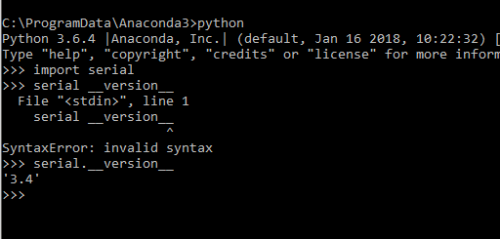
Warning: date(): Invalid date.timezone value 'Europe/Kyiv', we selected the timezone 'UTC' for now. in /var/www/agent_stack/data/www/ajaxhispano.com/template/agent.layouts/content.php on line 61
2018-05-22 06:13:22