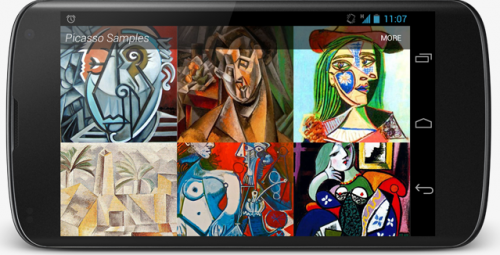Escalar la imagen para llenar el ancho de ImageView y mantener la relación de aspecto
Tengo un GridView. Los datos de GridView se solicitan desde un servidor.
Aquí está el diseño del elemento en GridView:
<LinearLayout xmlns:android="http://schemas.android.com/apk/res/android"
android:layout_width="wrap_content"
android:layout_height="wrap_content"
android:background="@drawable/analysis_micon_bg"
android:gravity="center_horizontal"
android:orientation="vertical"
android:paddingBottom="@dimen/half_activity_vertical_margin"
android:paddingLeft="@dimen/half_activity_horizontal_margin"
android:paddingRight="@dimen/half_activity_horizontal_margin"
android:paddingTop="@dimen/half_activity_vertical_margin" >
<ImageView
android:id="@+id/ranking_prod_pic"
android:layout_width="fill_parent"
android:layout_height="wrap_content"
android:adjustViewBounds="true"
android:contentDescription="@string/app_name"
android:scaleType="centerCrop" />
<TextView
android:id="@+id/ranking_rank_num"
android:layout_width="wrap_content"
android:layout_height="wrap_content" />
<TextView
android:id="@+id/ranking_prod_num"
android:layout_width="wrap_content"
android:layout_height="wrap_content" />
<TextView
android:id="@+id/ranking_prod_name"
android:layout_width="wrap_content"
android:layout_height="wrap_content" />
</LinearLayout>
Solicito datos del servidor, obtengo la url de la imagen y cargo la imagen a Bitmap
public static Bitmap loadBitmapFromInputStream(InputStream is) {
return BitmapFactory.decodeStream(is);
}
public static Bitmap loadBitmapFromHttpUrl(String url) {
try {
return loadBitmapFromInputStream((InputStream) (new URL(url).getContent()));
} catch (Exception e) {
Log.e(TAG, e.getMessage());
return null;
}
}
Y existe el código del método getView(int position, View convertView, ViewGroup parent) en el adaptador
Bitmap bitmap = BitmapUtil.loadBitmapFromHttpUrl(product.getHttpUrl());
prodImg.setImageBitmap(bitmap);
El tamaño de la imagen es 210*210. Corro mi aplicación en mi Nexus 4. La imagen rellena el ancho ImageView, pero la altura ImageView no escala. ImageView no muestra la imagen completa.
¿Cómo resuelvo esto problema?
14 answers
Sin usar clases o bibliotecas personalizadas:
<ImageView
android:id="@id/img"
android:layout_width="fill_parent"
android:layout_height="wrap_content"
android:adjustViewBounds="true"
android:scaleType="fitCenter" />
scaleType="fitCenter" (por defecto cuando se omite)
- lo hará tan ancho como lo permita el padre y subir/bajar la escala según sea necesario manteniendo la relación de aspecto.
scaleType="centerInside"
- si el ancho intrínseco de
srces menor que el ancho padre
centrará la imagen horizontalmente - si el ancho intrínseco de
srces mayor que el ancho padre
lo hará tan ancho como lo permita el padre y el mantenimiento de la escala inferior proporción.
No importa si usas android:src o ImageView.setImage* métodos y la clave es probablemente el adjustViewBounds.
Warning: date(): Invalid date.timezone value 'Europe/Kyiv', we selected the timezone 'UTC' for now. in /var/www/agent_stack/data/www/ajaxhispano.com/template/agent.layouts/content.php on line 61
2015-08-20 11:29:34
Me gusta la respuesta de arnefm pero cometió un pequeño error (ver comentarios) que trataré de corregir:
import android.content.Context;
import android.graphics.drawable.Drawable;
import android.util.AttributeSet;
import android.widget.ImageView;
/**
* ImageView that keeps aspect ratio when scaled
*/
public class ScaleImageView extends ImageView {
public ScaleImageView(Context context) {
super(context);
}
public ScaleImageView(Context context, AttributeSet attrs) {
super(context, attrs);
}
public ScaleImageView(Context context, AttributeSet attrs, int defStyle) {
super(context, attrs, defStyle);
}
@Override
protected void onMeasure(int widthMeasureSpec, int heightMeasureSpec) {
try {
Drawable drawable = getDrawable();
if (drawable == null) {
setMeasuredDimension(0, 0);
} else {
int measuredWidth = MeasureSpec.getSize(widthMeasureSpec);
int measuredHeight = MeasureSpec.getSize(heightMeasureSpec);
if (measuredHeight == 0 && measuredWidth == 0) { //Height and width set to wrap_content
setMeasuredDimension(measuredWidth, measuredHeight);
} else if (measuredHeight == 0) { //Height set to wrap_content
int width = measuredWidth;
int height = width * drawable.getIntrinsicHeight() / drawable.getIntrinsicWidth();
setMeasuredDimension(width, height);
} else if (measuredWidth == 0){ //Width set to wrap_content
int height = measuredHeight;
int width = height * drawable.getIntrinsicWidth() / drawable.getIntrinsicHeight();
setMeasuredDimension(width, height);
} else { //Width and height are explicitly set (either to match_parent or to exact value)
setMeasuredDimension(measuredWidth, measuredHeight);
}
}
} catch (Exception e) {
super.onMeasure(widthMeasureSpec, heightMeasureSpec);
}
}
}
Por lo tanto, su ImageView se escalará correctamente y no tendrá problemas de dimensión si (por ejemplo) se coloca dentro de ScrollView
Warning: date(): Invalid date.timezone value 'Europe/Kyiv', we selected the timezone 'UTC' for now. in /var/www/agent_stack/data/www/ajaxhispano.com/template/agent.layouts/content.php on line 61
2014-05-06 07:34:14
Tuve un problema similar una vez. Lo resolví haciendo un ImageView personalizado.
public class CustomImageView extends ImageView
Luego invalida el método onMeasure de imageview. Hice algo como esto creo:
@Override
protected void onMeasure(int widthMeasureSpec, int heightMeasureSpec) {
try {
Drawable drawable = getDrawable();
if (drawable == null) {
setMeasuredDimension(0, 0);
} else {
float imageSideRatio = (float)drawable.getIntrinsicWidth() / (float)drawable.getIntrinsicHeight();
float viewSideRatio = (float)MeasureSpec.getSize(widthMeasureSpec) / (float)MeasureSpec.getSize(heightMeasureSpec);
if (imageSideRatio >= viewSideRatio) {
// Image is wider than the display (ratio)
int width = MeasureSpec.getSize(widthMeasureSpec);
int height = (int)(width / imageSideRatio);
setMeasuredDimension(width, height);
} else {
// Image is taller than the display (ratio)
int height = MeasureSpec.getSize(heightMeasureSpec);
int width = (int)(height * imageSideRatio);
setMeasuredDimension(width, height);
}
}
} catch (Exception e) {
super.onMeasure(widthMeasureSpec, heightMeasureSpec);
}
Esto estirará la imagen para que se ajuste a la pantalla mientras mantiene la relación de aspecto.
Warning: date(): Invalid date.timezone value 'Europe/Kyiv', we selected the timezone 'UTC' for now. in /var/www/agent_stack/data/www/ajaxhispano.com/template/agent.layouts/content.php on line 61
2013-08-06 10:32:00
Use android:scaleType="centerCrop".
Warning: date(): Invalid date.timezone value 'Europe/Kyiv', we selected the timezone 'UTC' for now. in /var/www/agent_stack/data/www/ajaxhispano.com/template/agent.layouts/content.php on line 61
2014-10-06 13:11:36
Hice algo similar a lo anterior y luego golpeé mi cabeza contra la pared durante unas horas porque no funcionaba dentro de un RelativeLayout. Terminé con el siguiente código:
package com.example;
import android.content.Context;
import android.graphics.drawable.Drawable;
import android.util.AttributeSet;
import android.widget.ImageView;
public class ScaledImageView extends ImageView {
public ScaledImageView(final Context context, final AttributeSet attrs) {
super(context, attrs);
}
@Override
protected void onMeasure(final int widthMeasureSpec, final int heightMeasureSpec) {
final Drawable d = getDrawable();
if (d != null) {
int width;
int height;
if (MeasureSpec.getMode(heightMeasureSpec) == MeasureSpec.EXACTLY) {
height = MeasureSpec.getSize(heightMeasureSpec);
width = (int) Math.ceil(height * (float) d.getIntrinsicWidth() / d.getIntrinsicHeight());
} else {
width = MeasureSpec.getSize(widthMeasureSpec);
height = (int) Math.ceil(width * (float) d.getIntrinsicHeight() / d.getIntrinsicWidth());
}
setMeasuredDimension(width, height);
} else {
super.onMeasure(widthMeasureSpec, heightMeasureSpec);
}
}
}
Y luego para evitar RelativeLayout ignorar la dimensión medida hice esto:
<FrameLayout
android:id="@+id/image_frame"
android:layout_width="wrap_content"
android:layout_height="wrap_content"
android:layout_alignParentLeft="true"
android:layout_below="@+id/something">
<com.example.ScaledImageView
android:id="@+id/image"
android:layout_width="wrap_content"
android:layout_height="150dp"/>
</FrameLayout>
Warning: date(): Invalid date.timezone value 'Europe/Kyiv', we selected the timezone 'UTC' for now. in /var/www/agent_stack/data/www/ajaxhispano.com/template/agent.layouts/content.php on line 61
2014-01-08 10:25:12
Esto no será aplicable si establece la imagen como fondo en ImageView, necesita establecer en src(android:src).
Gracias.
Warning: date(): Invalid date.timezone value 'Europe/Kyiv', we selected the timezone 'UTC' for now. in /var/www/agent_stack/data/www/ajaxhispano.com/template/agent.layouts/content.php on line 61
2017-04-08 05:52:30
Utilice estas propiedades en ImageView para mantener la relación de aspecto:
android:adjustViewBounds="true"
android:scaleType="fitXY"
Warning: date(): Invalid date.timezone value 'Europe/Kyiv', we selected the timezone 'UTC' for now. in /var/www/agent_stack/data/www/ajaxhispano.com/template/agent.layouts/content.php on line 61
2016-05-05 06:43:48
No necesitas ningún código java. Solo tienes que :
<ImageView
android:layout_width="match_parent"
android:layout_height="match_parent"
android:adjustViewBounds="true"
android:scaleType="centerCrop" />
La clave está en el padre match para width y height
Warning: date(): Invalid date.timezone value 'Europe/Kyiv', we selected the timezone 'UTC' for now. in /var/www/agent_stack/data/www/ajaxhispano.com/template/agent.layouts/content.php on line 61
2017-01-17 03:24:31
Puedes intentar hacer lo que estás haciendo cargando manualmente las imágenes, pero te recomiendo encarecidamente que eches un vistazo a Universal Image Loader.
Recientemente lo integré en mi proyecto y tengo que decir que es fantástico. Hace toda la preocupación de hacer las cosas asíncronas, redimensionar, almacenar en caché imágenes para usted. Es muy fácil de integrar y configurar. Dentro de 5 minutos usted puede conseguir probablemente haciendo lo que usted quiere.
Código de ejemplo:
//ImageLoader config
DisplayImageOptions displayimageOptions = new DisplayImageOptions.Builder().showStubImage(R.drawable.downloadplaceholder).cacheInMemory().cacheOnDisc().showImageOnFail(R.drawable.loading).build();
ImageLoaderConfiguration config = new ImageLoaderConfiguration.Builder(getApplicationContext()).
defaultDisplayImageOptions(displayimageOptions).memoryCache(new WeakMemoryCache()).discCache(new UnlimitedDiscCache(cacheDir)).build();
if (ImageLoader.getInstance().isInited()) {
ImageLoader.getInstance().destroy();
}
ImageLoader.getInstance().init(config);
imageLoadingListener = new ImageLoadingListener() {
@Override
public void onLoadingStarted(String s, View view) {
}
@Override
public void onLoadingFailed(String s, View view, FailReason failReason) {
ImageView imageView = (ImageView) view;
imageView.setImageResource(R.drawable.android);
Log.i("Failed to Load " + s, failReason.toString());
}
@Override
public void onLoadingComplete(String s, View view, Bitmap bitmap) {
}
@Override
public void onLoadingCancelled(String s, View view) {
}
};
//Imageloader usage
ImageView imageView = new ImageView(getApplicationContext());
if (orientation == 1) {
imageView.setLayoutParams(new LinearLayout.LayoutParams(width / 6, width / 6));
} else {
imageView.setLayoutParams(new LinearLayout.LayoutParams(height / 6, height / 6));
}
imageView.setScaleType(ImageView.ScaleType.CENTER_CROP);
imageLoader.displayImage(SERVER_HOSTNAME + "demos" + demo.getPathRoot() + demo.getRootName() + ".png", imageView, imageLoadingListener);
Esto puede cargar perezosamente las imágenes, ajustarlas correctamente al tamaño de ImageView mostrando una imagen de marcador de posición mientras se carga, y mostrando un icono predeterminado si la carga falla y almacena en caché los recursos.
Also También debo agregar que esta configuración actual mantiene la relación de aspecto de la imagen, por lo tanto aplicable a su pregunta original
Warning: date(): Invalid date.timezone value 'Europe/Kyiv', we selected the timezone 'UTC' for now. in /var/www/agent_stack/data/www/ajaxhispano.com/template/agent.layouts/content.php on line 61
2013-08-06 10:24:09
Prueba esto: resolvió el problema para mí
android:adjustViewBounds="true"
android:scaleType="fitXY"
Warning: date(): Invalid date.timezone value 'Europe/Kyiv', we selected the timezone 'UTC' for now. in /var/www/agent_stack/data/www/ajaxhispano.com/template/agent.layouts/content.php on line 61
2016-10-21 13:57:15
Para crear una imagen con ancho igual al ancho de la pantalla, y altura establecida proporcionalmente de acuerdo con la relación de aspecto, haga lo siguiente.
Glide.with(context).load(url).asBitmap().into(new SimpleTarget<Bitmap>() {
@Override
public void onResourceReady(Bitmap resource, GlideAnimation<? super Bitmap> glideAnimation) {
// creating the image that maintain aspect ratio with width of image is set to screenwidth.
int width = imageView.getMeasuredWidth();
int diw = resource.getWidth();
if (diw > 0) {
int height = 0;
height = width * resource.getHeight() / diw;
resource = Bitmap.createScaledBitmap(resource, width, height, false);
}
imageView.setImageBitmap(resource);
}
});
Espero que esto ayude.
Warning: date(): Invalid date.timezone value 'Europe/Kyiv', we selected the timezone 'UTC' for now. in /var/www/agent_stack/data/www/ajaxhispano.com/template/agent.layouts/content.php on line 61
2017-07-21 09:41:59
Intente con esta línea simple... agregue esta línea en su código xml en la etiqueta de vista de imagen sin agregar ninguna dependencia android: scaleType = "fitXY"
Warning: date(): Invalid date.timezone value 'Europe/Kyiv', we selected the timezone 'UTC' for now. in /var/www/agent_stack/data/www/ajaxhispano.com/template/agent.layouts/content.php on line 61
2017-09-18 11:38:45
Utilice picasso que es fácil de usar..
En su Adaptador ..
@Override
public void getView(int position, View convertView, ViewGroup parent) {
ImageView view = (ImageView) convertView.findViewById(R.id.ranking_prod_pic);
Picasso.with(context).load(url).into(view); //url is image url
//you can resize image if you want
/* Picasso.with(context) .load(url) .resize(50, 50) .centerCrop() .into(view) */
}
Warning: date(): Invalid date.timezone value 'Europe/Kyiv', we selected the timezone 'UTC' for now. in /var/www/agent_stack/data/www/ajaxhispano.com/template/agent.layouts/content.php on line 61
2014-05-22 06:02:41
Simplemente use UniversalImageLoader y configure
DisplayImageOptions.Builder()
.imageScaleType(ImageScaleType.EXACTLY_STRETCHED)
.build();
Y sin ajustes de escala en ImageView
Warning: date(): Invalid date.timezone value 'Europe/Kyiv', we selected the timezone 'UTC' for now. in /var/www/agent_stack/data/www/ajaxhispano.com/template/agent.layouts/content.php on line 61
2015-04-29 09:03:07