Trazar dos histogramas al mismo tiempo con matplotlib
He creado un gráfico de histograma utilizando datos de un archivo y no hay problema. Ahora quería superponer datos de otro archivo en el mismo histograma, así que hago algo como
n,bins,patchs = ax.hist(mydata1,100)
n,bins,patchs = ax.hist(mydata2,100)
Pero el problema es que para cada intervalo, solo aparece la barra con el valor más alto, y la otra está oculta. Me pregunto cómo podría trazar ambos histogramas al mismo tiempo con diferentes colores.
7 answers
Aquí tienes un ejemplo de trabajo:
import random
import numpy
from matplotlib import pyplot
x = [random.gauss(3,1) for _ in range(400)]
y = [random.gauss(4,2) for _ in range(400)]
bins = numpy.linspace(-10, 10, 100)
pyplot.hist(x, bins, alpha=0.5, label='x')
pyplot.hist(y, bins, alpha=0.5, label='y')
pyplot.legend(loc='upper right')
pyplot.show()
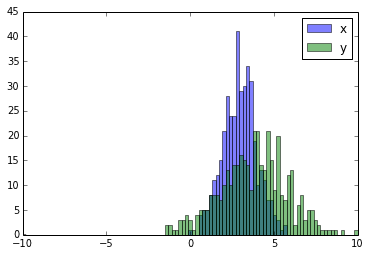
Warning: date(): Invalid date.timezone value 'Europe/Kyiv', we selected the timezone 'UTC' for now. in /var/www/agent_stack/data/www/ajaxhispano.com/template/agent.layouts/content.php on line 61
2014-05-23 06:35:59
Las respuestas aceptadas dan el código para un histograma con barras superpuestas, pero en caso de que desee que cada barra esté lado a lado (como lo hice), pruebe la siguiente variación:
import numpy as np
import matplotlib.pyplot as plt
plt.style.use('seaborn-deep')
x = np.random.normal(1, 2, 5000)
y = np.random.normal(-1, 3, 2000)
bins = np.linspace(-10, 10, 30)
plt.hist([x, y], bins, label=['x', 'y'])
plt.legend(loc='upper right')
plt.show()
Referencia: http://matplotlib.org/examples/statistics/histogram_demo_multihist.html
EDITAR [2018/03/16]: Actualizado para permitir el trazado de matrices de diferentes tamaños, como sugiere @stochastic_zeitgeist
Warning: date(): Invalid date.timezone value 'Europe/Kyiv', we selected the timezone 'UTC' for now. in /var/www/agent_stack/data/www/ajaxhispano.com/template/agent.layouts/content.php on line 61
2018-03-16 05:27:01
En el caso de que tenga diferentes tamaños de muestra, puede ser difícil comparar las distribuciones con un solo eje y. Por ejemplo:
import numpy as np
import matplotlib.pyplot as plt
#makes the data
y1 = np.random.normal(-2, 2, 1000)
y2 = np.random.normal(2, 2, 5000)
colors = ['b','g']
#plots the histogram
fig, ax1 = plt.subplots()
ax1.hist([y1,y2],color=colors)
ax1.set_xlim(-10,10)
ax1.set_ylabel("Count")
plt.tight_layout()
plt.show()
En este caso, puede trazar sus dos conjuntos de datos en ejes diferentes. Para ello, puede obtener los datos de su histograma utilizando matplotlib, borrar el eje y luego volver a trazarlo en dos ejes separados (desplazando los bordes de la bandeja para que no se superpongan):
#sets up the axis and gets histogram data
fig, ax1 = plt.subplots()
ax2 = ax1.twinx()
ax1.hist([y1, y2], color=colors)
n, bins, patches = ax1.hist([y1,y2])
ax1.cla() #clear the axis
#plots the histogram data
width = (bins[1] - bins[0]) * 0.4
bins_shifted = bins + width
ax1.bar(bins[:-1], n[0], width, align='edge', color=colors[0])
ax2.bar(bins_shifted[:-1], n[1], width, align='edge', color=colors[1])
#finishes the plot
ax1.set_ylabel("Count", color=colors[0])
ax2.set_ylabel("Count", color=colors[1])
ax1.tick_params('y', colors=colors[0])
ax2.tick_params('y', colors=colors[1])
plt.tight_layout()
plt.show()
Warning: date(): Invalid date.timezone value 'Europe/Kyiv', we selected the timezone 'UTC' for now. in /var/www/agent_stack/data/www/ajaxhispano.com/template/agent.layouts/content.php on line 61
2017-12-11 10:05:59
Aquí hay un método simple para trazar dos histogramas, con sus barras uno al lado del otro, en la misma gráfica cuando los datos tienen diferentes tamaños:
def plotHistogram(p, o):
"""
p and o are iterables with the values you want to
plot the histogram of
"""
plt.hist([p, o], color=['g','r'], alpha=0.8, bins=50)
plt.show()
Warning: date(): Invalid date.timezone value 'Europe/Kyiv', we selected the timezone 'UTC' for now. in /var/www/agent_stack/data/www/ajaxhispano.com/template/agent.layouts/content.php on line 61
2018-01-30 06:48:42
Suena como si quisieras solo un gráfico de barras:
- http://matplotlib.sourceforge.net/examples/pylab_examples/bar_stacked.html
- http://matplotlib.sourceforge.net/examples/pylab_examples/barchart_demo.html
Alternativamente, puede usar subtramas.
Warning: date(): Invalid date.timezone value 'Europe/Kyiv', we selected the timezone 'UTC' for now. in /var/www/agent_stack/data/www/ajaxhispano.com/template/agent.layouts/content.php on line 61
2011-07-29 09:50:25
En caso de que tengas pandas (import pandas as pd) o estés de acuerdo con usarlo:
test = pd.DataFrame([[random.gauss(3,1) for _ in range(400)],
[random.gauss(4,2) for _ in range(400)]])
plt.hist(test.values.T)
plt.show()
Warning: date(): Invalid date.timezone value 'Europe/Kyiv', we selected the timezone 'UTC' for now. in /var/www/agent_stack/data/www/ajaxhispano.com/template/agent.layouts/content.php on line 61
2017-06-16 12:35:46
Debe usar los valores de retorno bins de hist:
import numpy as np
import matplotlib.pyplot as plt
foo = np.random.normal(loc=1, size=100) # a normal distribution
bar = np.random.normal(loc=-1, size=10000) # a normal distribution
_, bins, _ = plt.hist(foo, bins=50, range=[-6, 6], normed=True)
_ = plt.hist(bar, bins=bins, alpha=0.5, normed=True)
Warning: date(): Invalid date.timezone value 'Europe/Kyiv', we selected the timezone 'UTC' for now. in /var/www/agent_stack/data/www/ajaxhispano.com/template/agent.layouts/content.php on line 61
2018-07-31 14:48:37



